Sometimes you work with a large team, or you would simply like to have someone to manage your project members.
Note: Only the project owner or a project adminsitrator can make someone else a project adminstrator.
So, how do you make someone a project administrator?
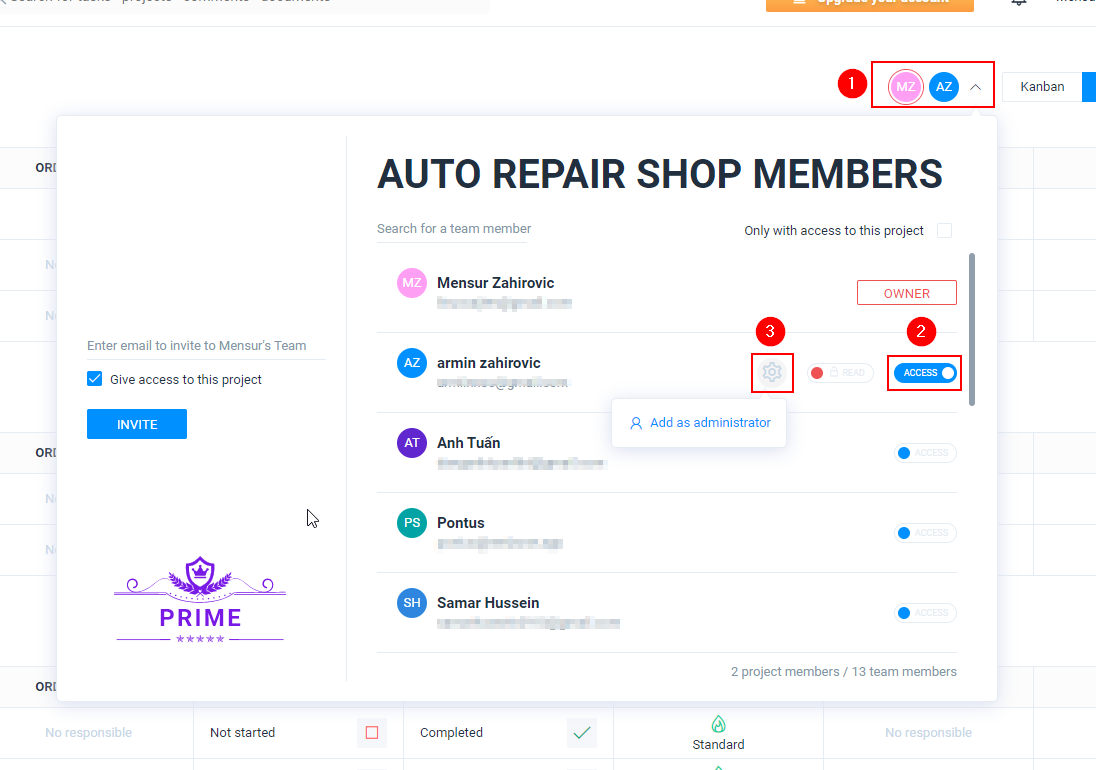
Click on your avatar in the main panel
Select the user you would like to make an administrator
Make sure the person has access to the project, otherwise click on the Access button first
Click on the Cog Icon
Click on Add as administrator
You have now made the user the project administrator.
This user will now be able to add or remove project members in this particular project.

