Sometimes you want to restrict who can edit and change your project.
If you would like someone to be able to view your project, but not be able to make any changes, you can give those users read only access.
Note: Only a project owner or project administrator can give or remove read only access
How to give a user read only access
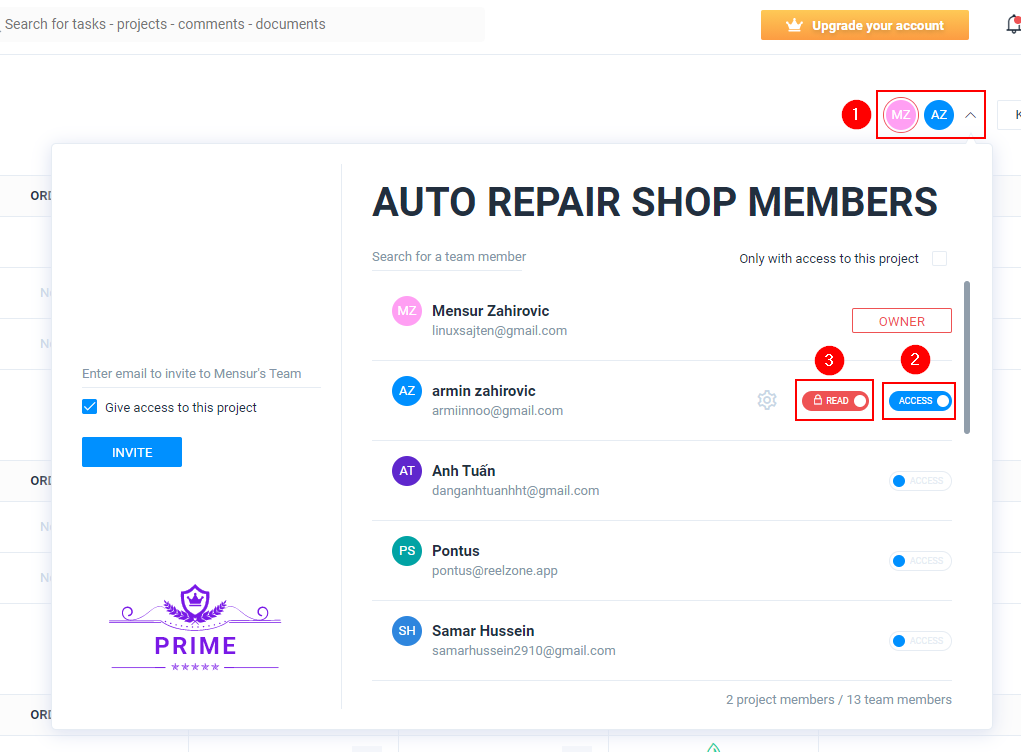
Click on your avatar
Select the user you would like to give read only access to, and give them access to the project by clicking on the Access button
Once you have given access to the project, click on the Read button
You now have enabled read only access for this user.
The user will now have access to your project, but they will not be able to modify any information.

