If you have many files attached to your tasks, then you can download or delete several of them one.
How to download multiple files at once
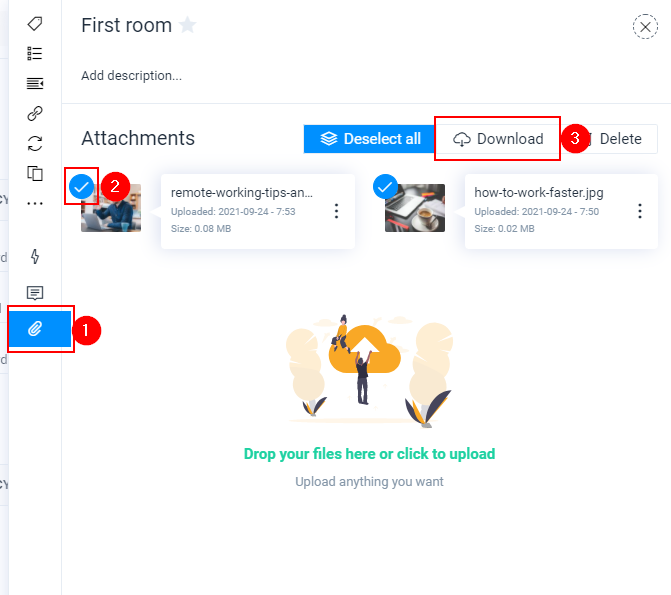
Click on a task to view more information about it
Then click on the attachments tab
Hover over each task, and select it in the left top corner
Click on the download button
How to delete multiple files at once
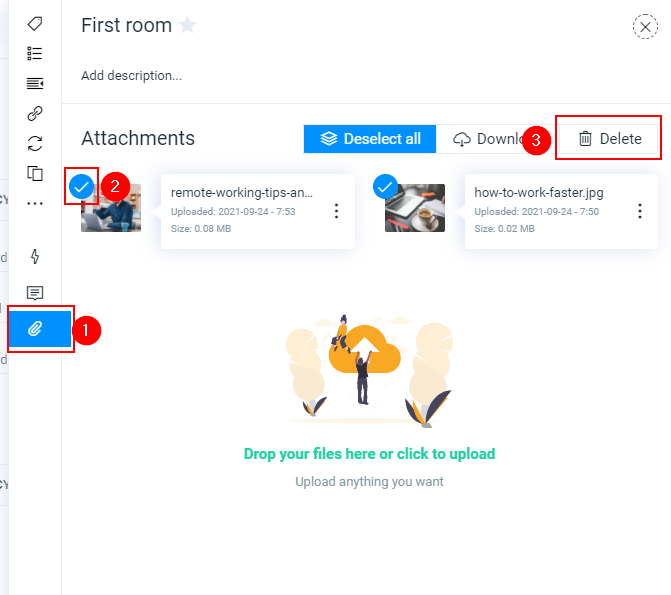
Click on a task to view more information about it
Then click on the attachments tab
Hover over each task, and select it in the left top corner
Click on the delete button

