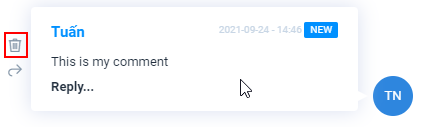Comments are a great way to keep track of what is happening with a task.
You can update different statuses, tag people and use them as a log.
This article contains several sections
Where are the comments inside a task?
How do I add a comment to a task?
How to reply, to a comment?
How to edit a comment?
Where are the comments inside a task?
To find the comments related a task.
Click on a task to open it.
Click on the comments icon
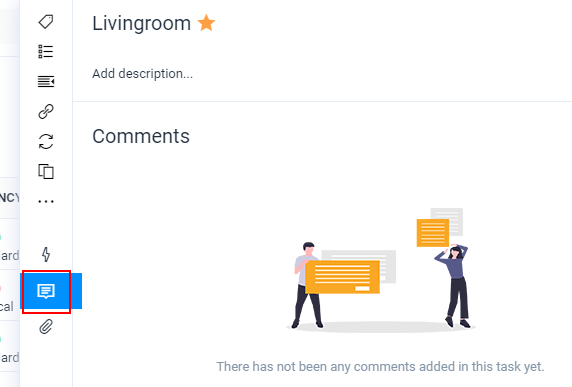
How do I add a comment to a task?
To add a comment to a task is super simple
Go to the comments in the tasks (Show in picture above)
In the comment area, add your comment and hit Send button
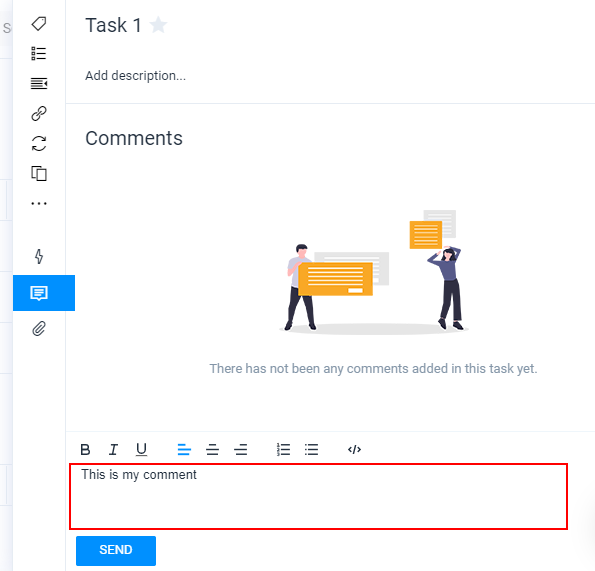
How to reply, to a comment?
So if you would like to reply on a comment then
Click on the Reply link
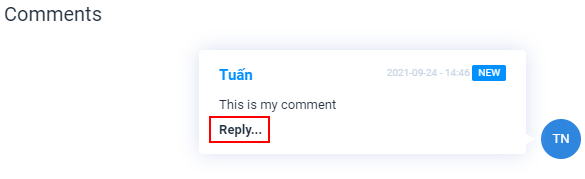
And then
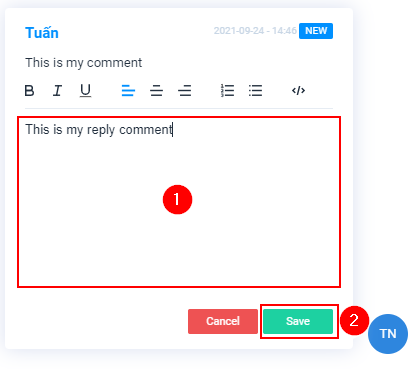
Enter your reply in the reply section
And click on the Save button
How to edit a comment?
To edit your comment, hover over the reply you just wrote and click on it.
The an editor will open and you will be able to edit your reply.
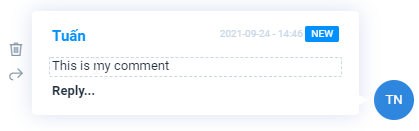
How to delete a comment?
If you would like to delete a comment, then hover over a comment and there will be two icons show.
Click on the trash icon, to delete your comment.