What better way to save time when you are working on another platfrom and you would like to switch to Easynote, than import the tasks from the other platfrom.
In Easynote, you can import tasks in 4 different ways
From a list
From monday.com
From Trello
From Asana
So how do you import tasks into Easynote?
To start with
Click on the COG icon
Then click on the Import tasks link
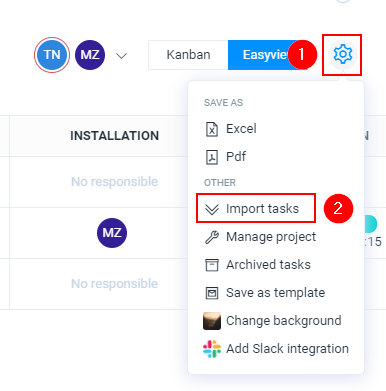
A new popup will open, where you can import tasks.
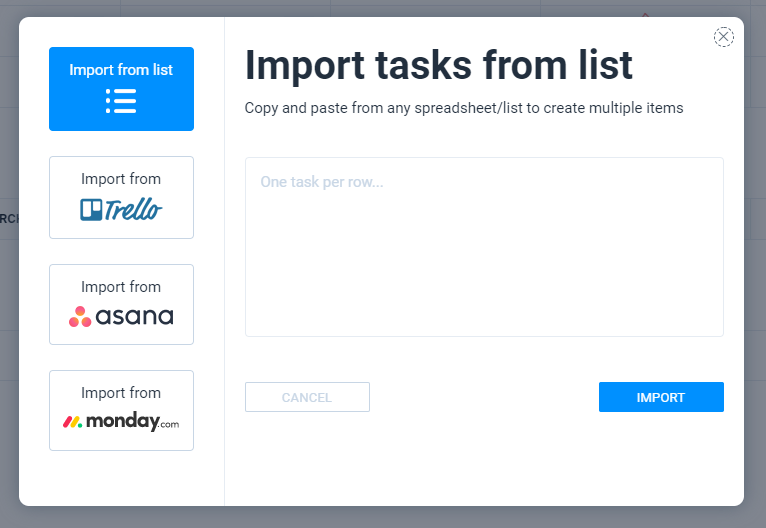
Option 1: How to import tasks from a list into Easynote?
If you have tasks for a example a Excel file or texteditor,
copy the column from your editor and paste in the task list
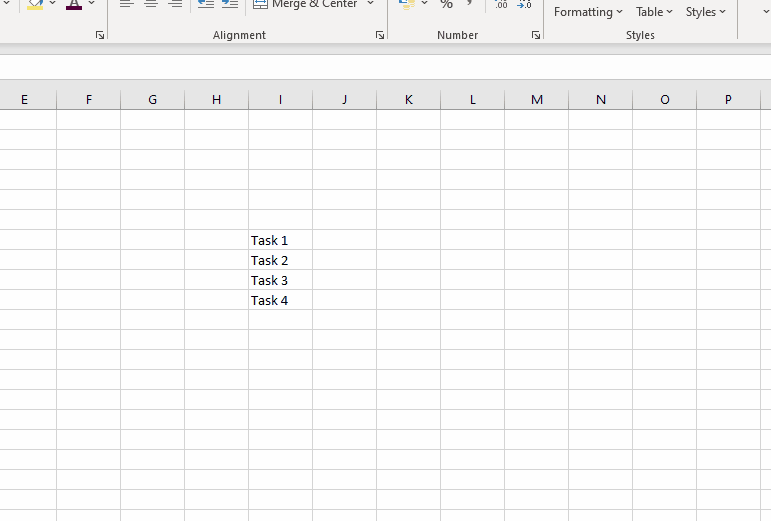
Option 2: How to import tasks from Trello into Easynote?
Go to the import
Click on Import from Trello
Then click on Import now
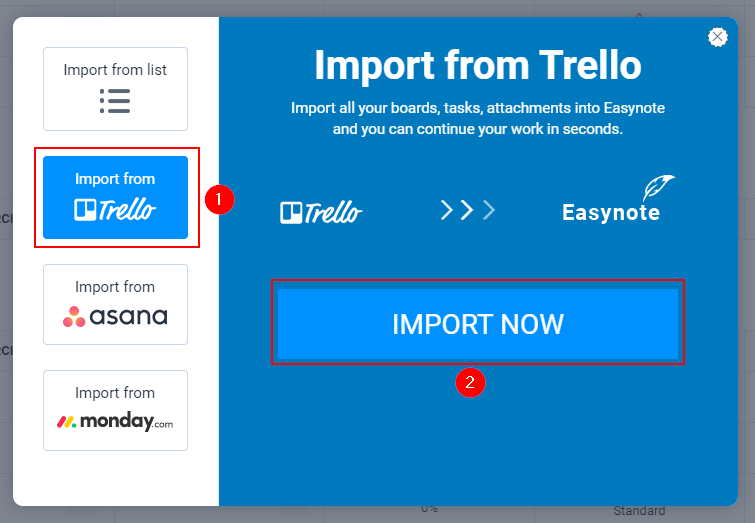
You will be then taken to login into trello.
Once you have logged into Trello, with your credentials
Select the board you would like to import into Easynote.
Your tasks will be then imported into Easynote
Option 3: How to import tasks from Asana into Easynote?
Go to the import
Click on Import from Asana
Then click on Import now
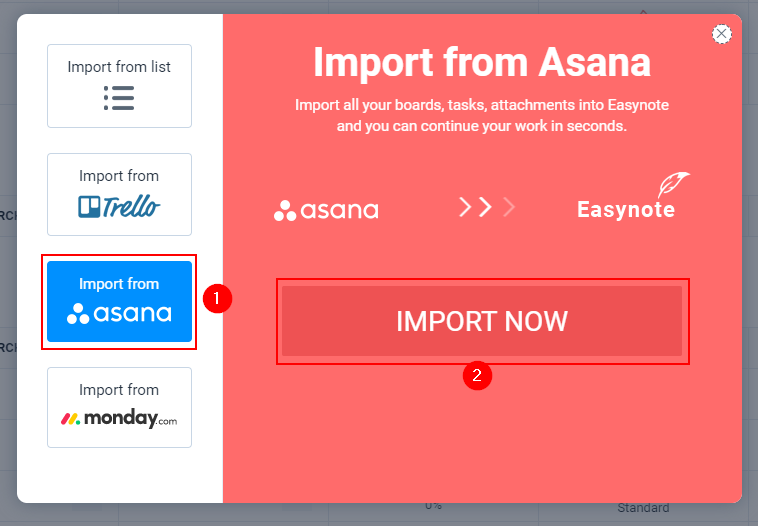
You will be then taken to login into Asana.
Once you have logged into Asana, with your credentials
Select the project you would like to import into Easynote.
Your tasks will be then imported into Easynote
Option 3: How to import tasks from Monday.com into Easynote?
Go to the import
Click on Import from Monday.com
Then click on Import now
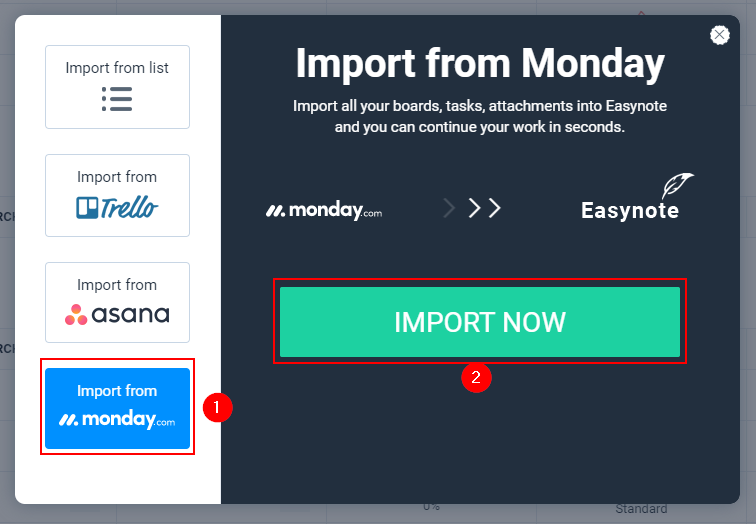
You will be then taken to login into Asana.
Once you have logged into Asana, with your credentials
Select the project you would like to import into Easynote.
Your tasks will be then imported into Easynote

