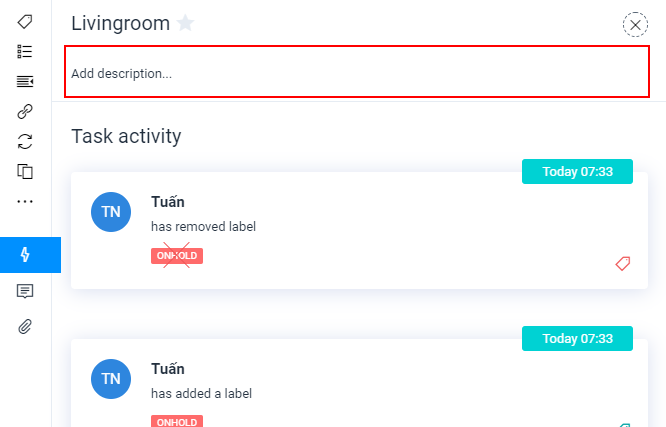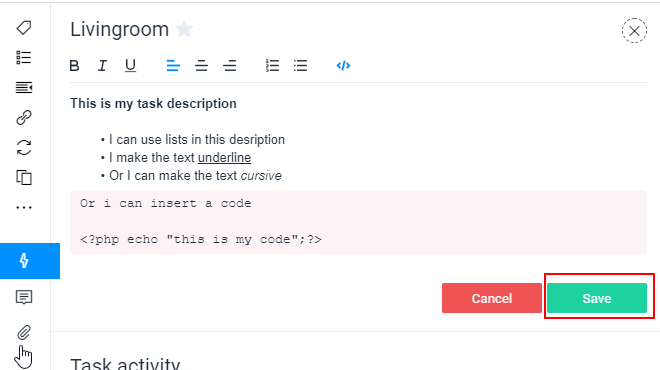If you would like to set a task description in Easynote you need to
Click on the task to open it
Click on the Add description area
Once you are in edit mode of task description, you have the option to use a editor to set different styles of your description
Hit save to Save it