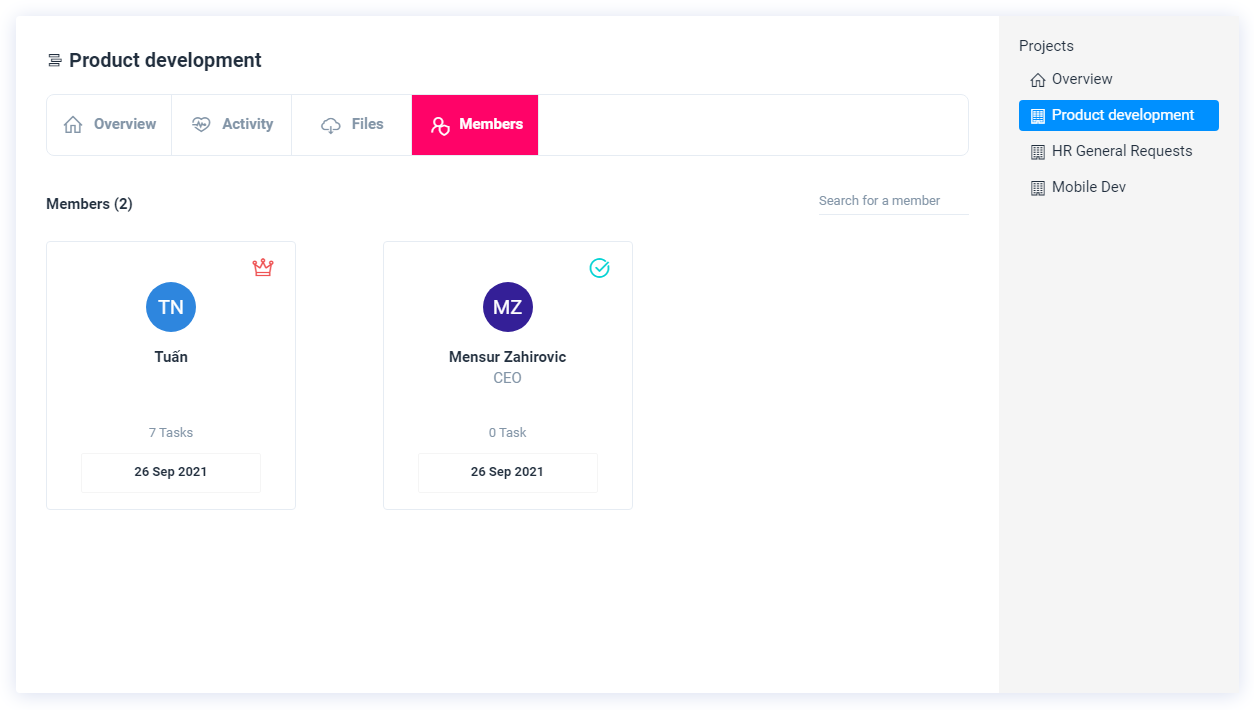The project gadget in the dashboard gives you a summary of all projects at once or you can go into each individual project to see more detail information about it.
The overview
Now, the projects overview is really great way to see the overview of all projects at once.
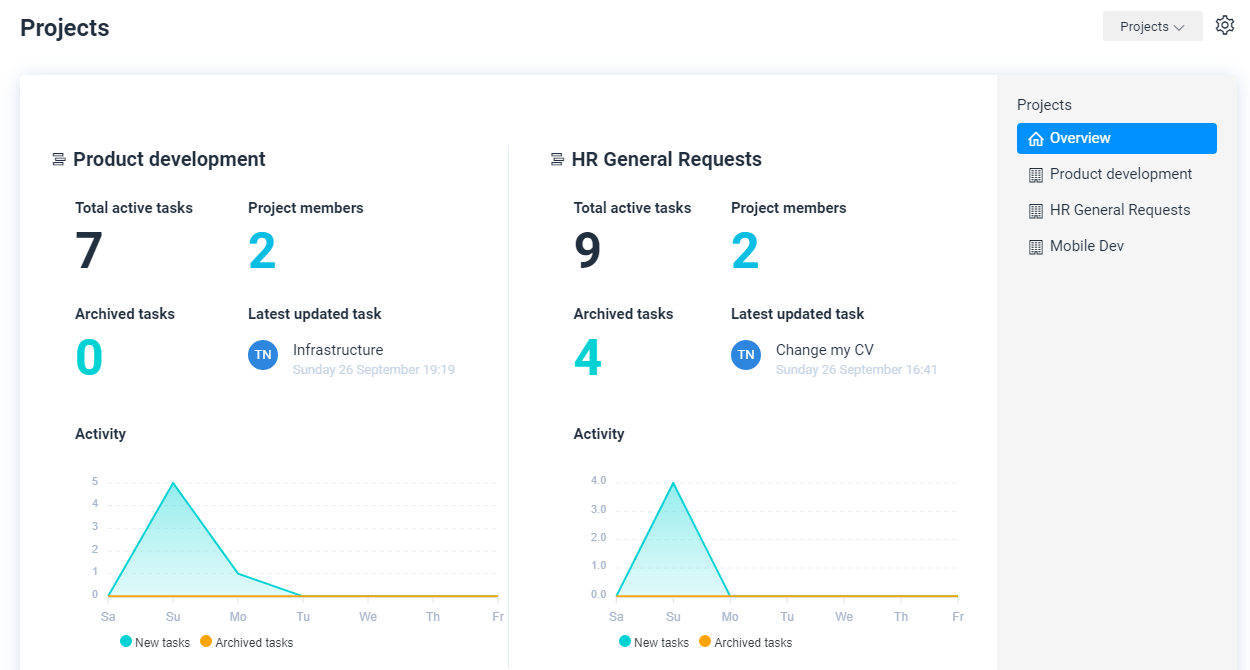
Each individual project
To see more information about each individual project you can click on them to the right to find more information, so let's try that.
The overview
Once you have clicked on a specific project, you will come to the overview of that project.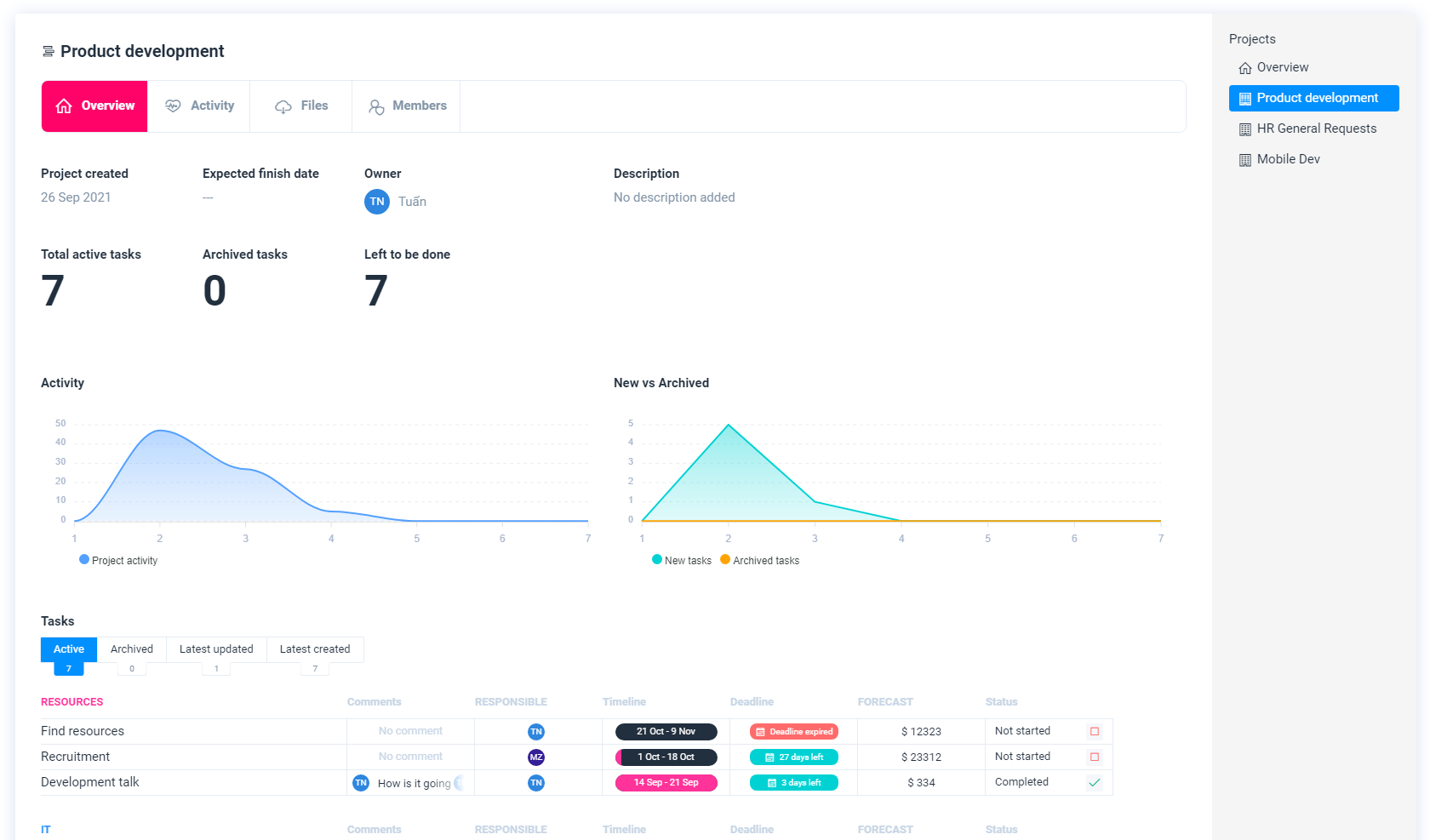
There you will be able to see when the project has been created, number of tasks in the project, what needs to be done, when, latest created tasks and much more.Project activity
What better way to see what is going on in the project then see the all activity.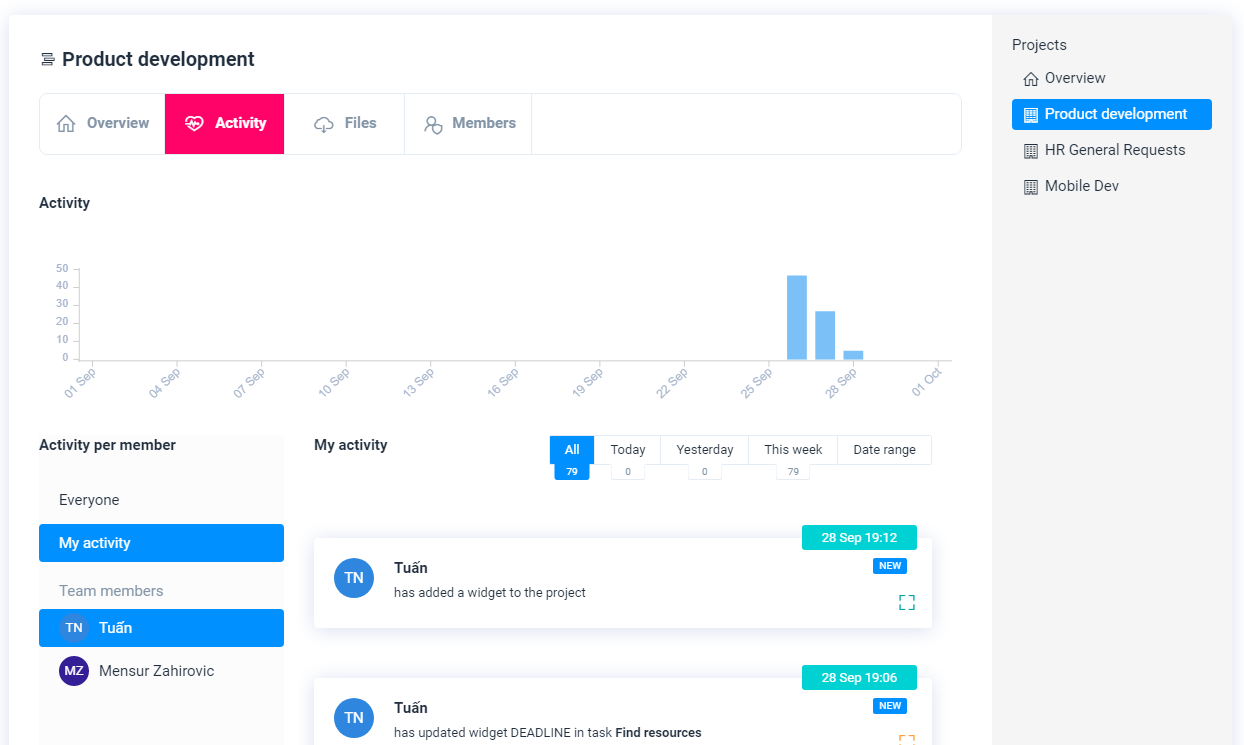
See everything that has been done by anyone in the project or click on each individual member to see what they have been doing.
Files / documents
If you have attached any documents / files in your project, you will be able to see then in one single place and download them.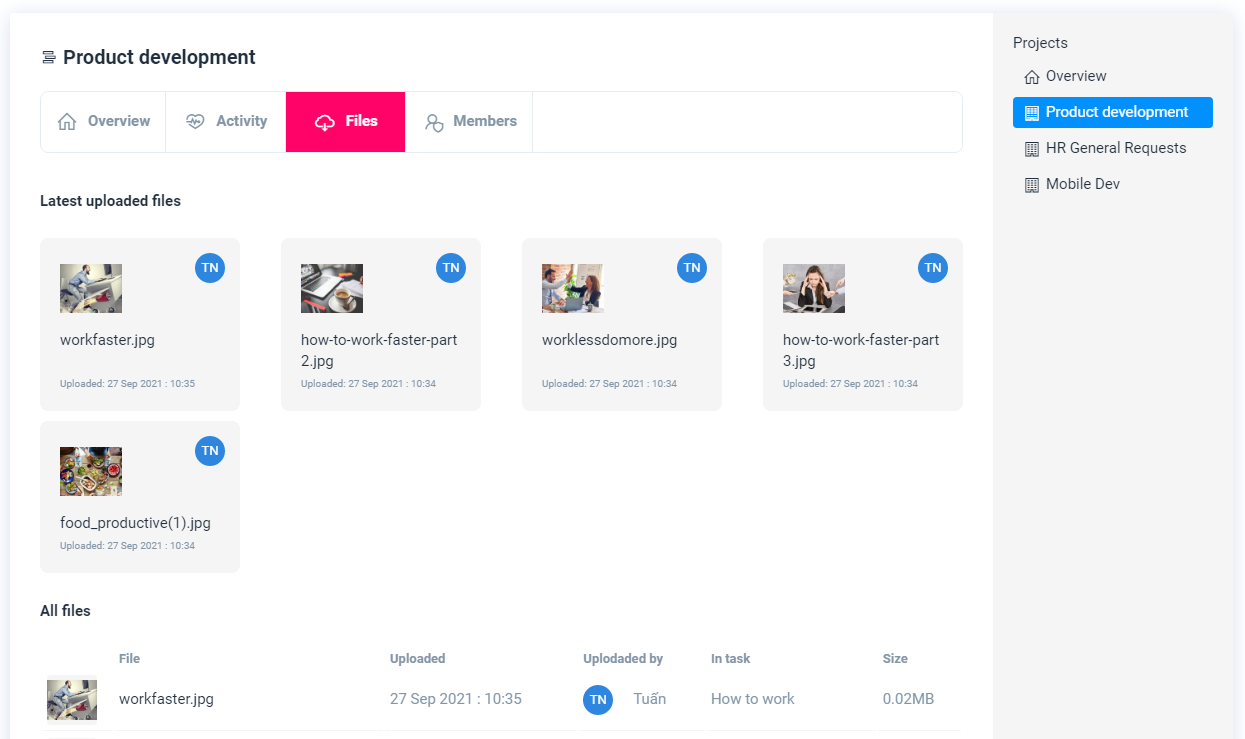
Project members
View all project members and see who is owner of the project, or administrator of the project