One of the favorites, is the comments widget. It's a great way to keep track of a conversation in one single comment.
How to add the progress (completed) widget?
Click on the + to add new widget and widget window will open.
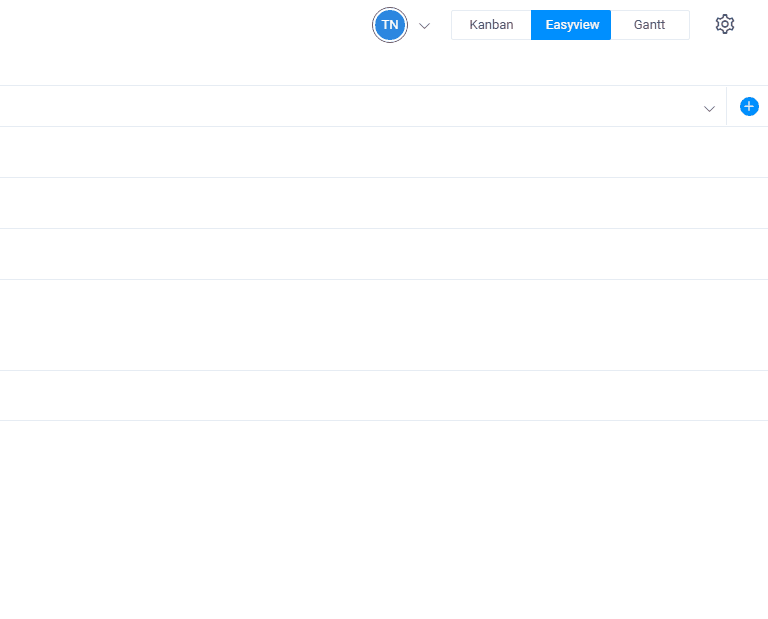
Then click on Comments widget to add it
How to use the comments widget?
As soon you have added comments, you can start writting a comment and you can also tag people, and they will get a notification that you have tagged them.
Also the latest comment written will be written.
Let us show you.
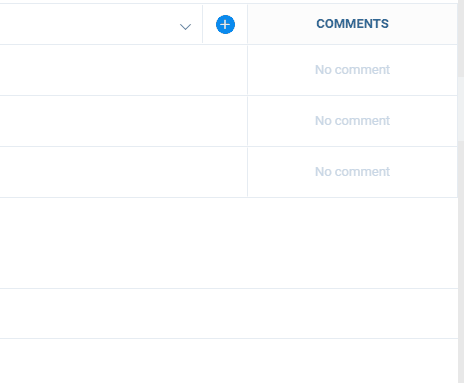
If you would like to add these comments inside the task, then simply check the box Add comments to task.

