The deadline widget is great way to set deadlines on tasks.
It helps you to count the days there is before your task expires and it sends the
notifications to people if they are assigned to the task.
How to add the progress (completed) widget?
Click on the + to add new widget and widget window will open.
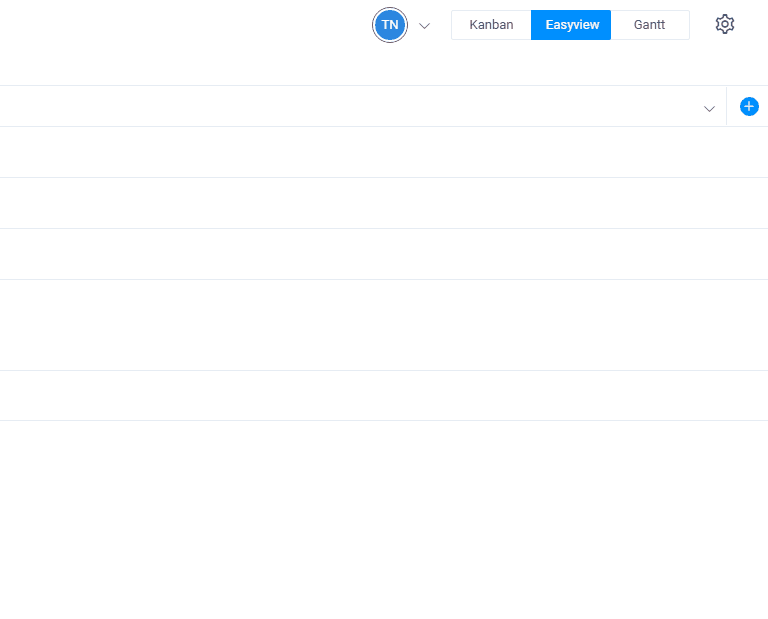
Then click on Deadline widget to add it
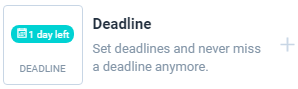
How to use the deadline widget?
Click on the deadline widget to open it
Select the date you would like to set your deadline
Select the time of your deadline
Click Green mark to select it
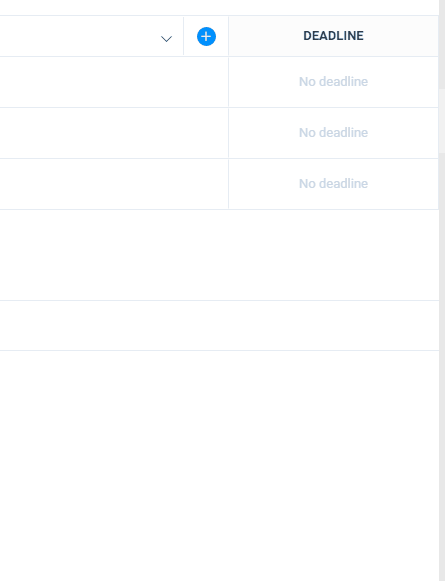
If there bar is
Green = Your deadline has not expired
Red = Your deadline has expired

