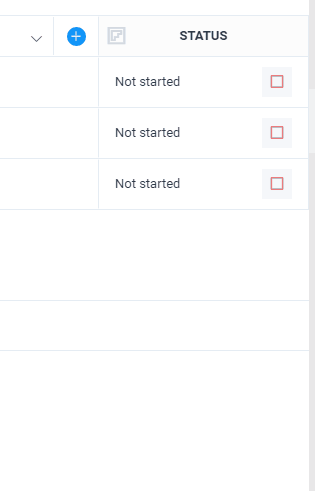The status widget allows you to set different statuses or create your own custom statuses.
How to add status widget?
Click on the + to add new widget and widget window will open.
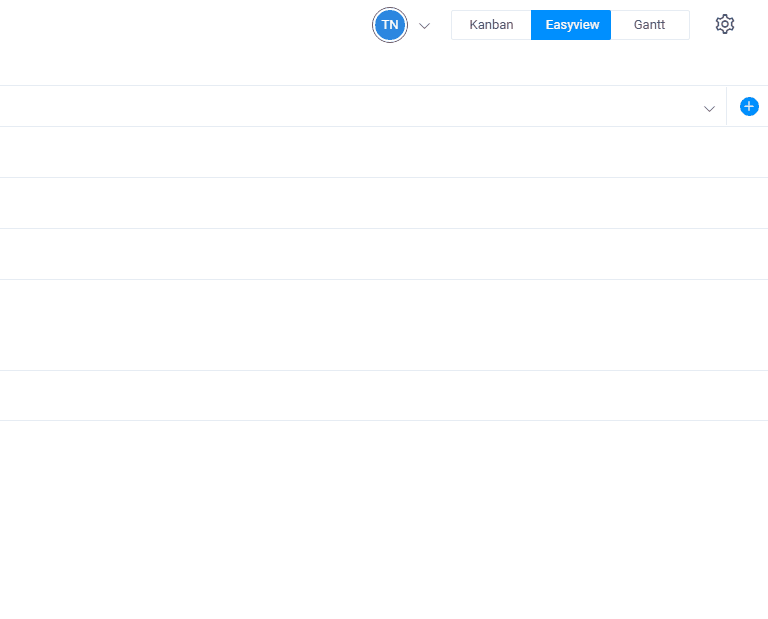
Then click on the status widget to add it.
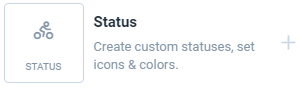
How does status widget work?
Once you have added status widget you can then change the status of your tasks.
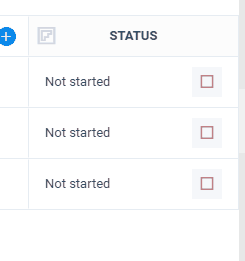
How to set custom status?
So maybe you don't want to use the predefined statuses in the status widget.
Well there is a way to set custom statuses, and set custom icons also.
Let us show you.
Open the status widget
Click on +Add / Edit status
In New Status, set your own status
Hit Enter to save
Note: You can set custom icon or color of that status to.