Easynote comes with many different notifications and there are 3 types of notifications that you can receive on Easynote.
To turn on/off and to manage what kind of notifications you would like to receive you can go to your Settings
Where do I go to find notification settings?
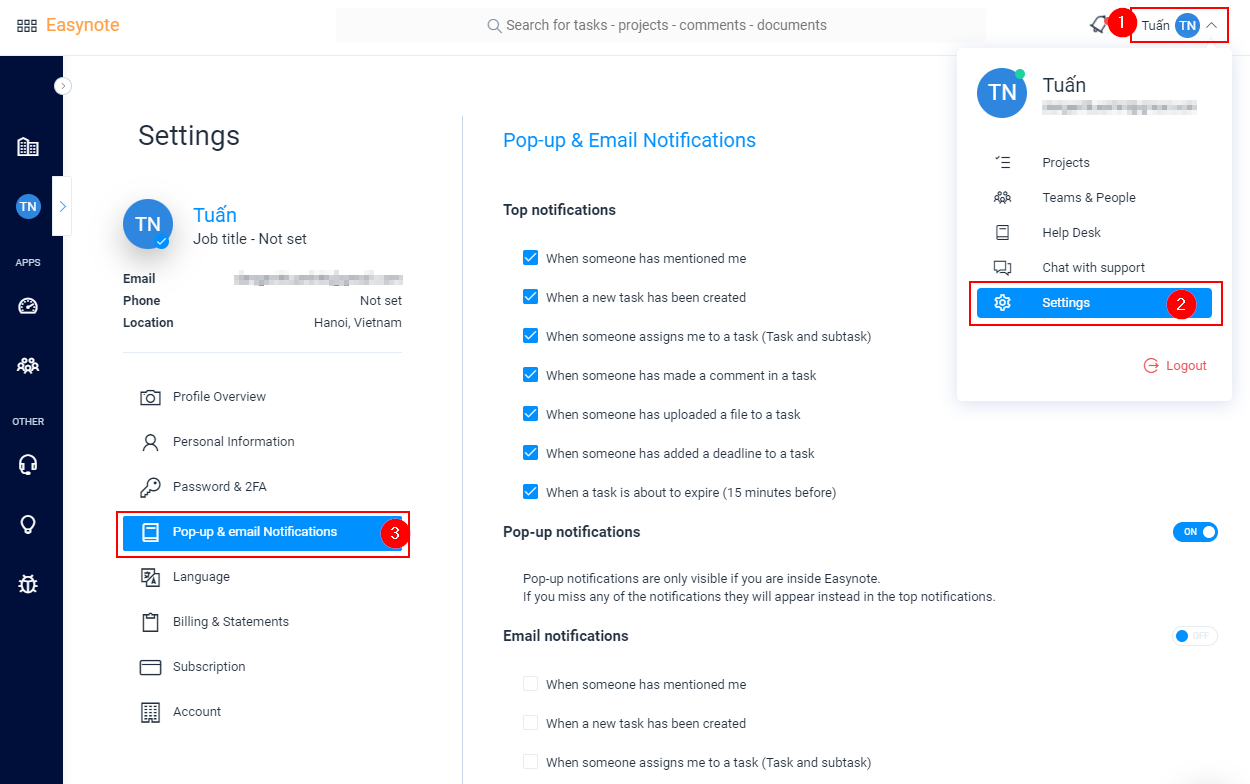
Click on your name in top right corner
Click on Settings
To the left in the menu click on Pop-up & email notifications
To turn on notifications click on the ON button

To turn off the notifications click on the ON button again, and once the button is grayed out, that means that the notifications are turned off

What kind of notifications can I receive?
In Easynote you can receive several different notifications
When someone has mentioned me
When a new task has been created
When someone assigns me to a task (Task and subtask)
When someone has made a comment in a task
When someone has uploaded a file to a task
When someone has added a deadline to a task
When a task is about to expire (15 minutes before)
Where will the notifications be shown or received?
You can receive your notifications in 3 different places in Easynote.
Top notifications - At the topbar in Easynote
Pop-up notifications - In the right corner as pop-up
Email notifications - Receive notifications to your email

