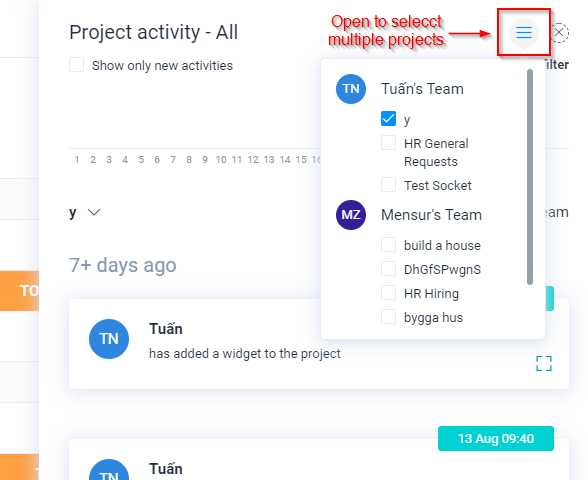In order to see entire project activity on who has done what, when and where related to the project, you can open the project activity.
Project activity is found to the left in the menu.
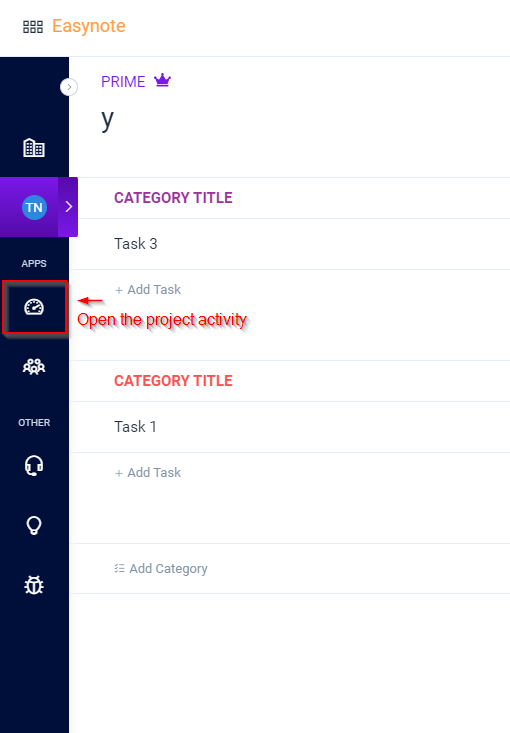
Once you have clicked to open the project activity you will be able to see the activity to the right
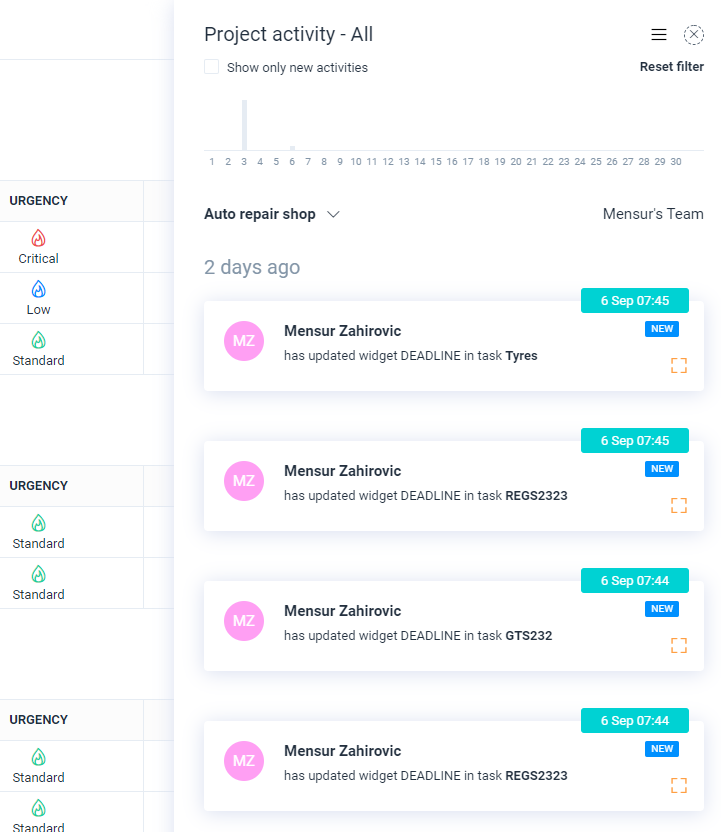
View project activity for multiple projects
If you would like to see activity for multiple projects, this is also possible.
Once you have opened the activity click on the hamburger icon and then select those projects you would like to see.