Good news! Creating a new project on Easynote is super simple.
Let me show you:
Click on the arrow in the menu.
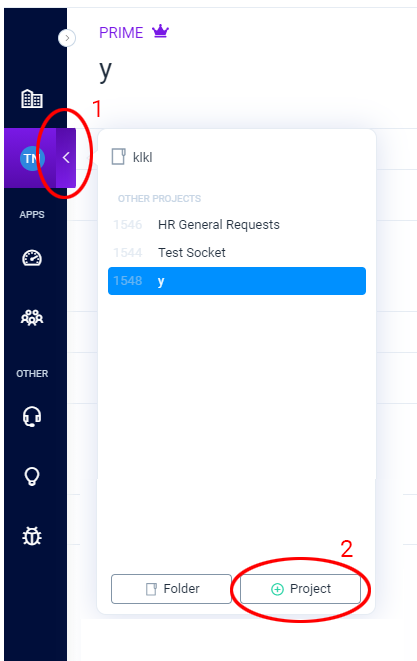
Once the menu has expanded, click on the Project button.
Create an empty project or select a template
Once you have clicked on Project button a new pop-up will open. From here, you can choose to create an empty project (meaning you create your own project from scratch) or a project from a template.
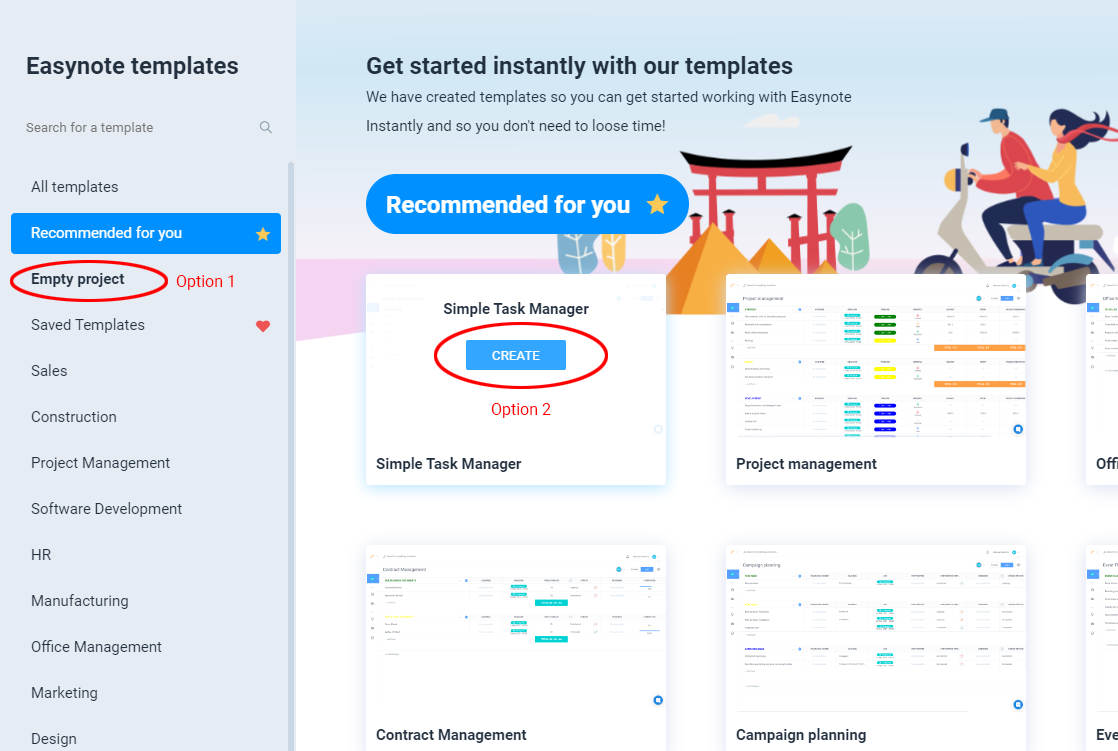
Option 1. Creating an empty project
To create an empty project click on Empty project.
Option 2. Create a project from template
Easynote comes with a bunch of pre-defined templates, so you if you would rather use one of the templates, simply hover over a template, click Create.

