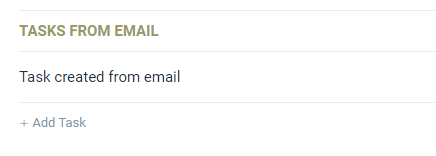Would you like to create tasks by sending an email to Easynote?
Well, now it's possible. Simply send an email to a specific email, with the subject and description and the task will be created.
Step 1. Get the email adress
Once you are inside your project. Click on the cog and then Click on the email to task.
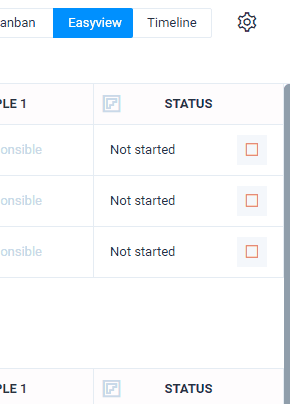
Step 2. Copy generated email adress
Once you have clicked on email to task, you will get a popup with an email.
Copy the email adress (Red ring indicating copy adress).
NOTE! Each project has its own unique email adress.
You can also generate new email adress by clicking the generate button.
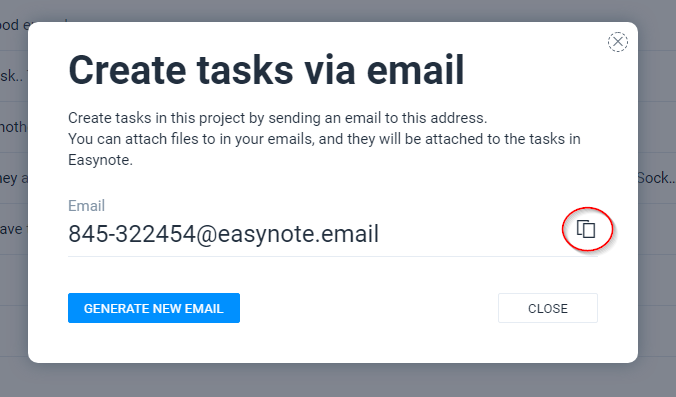
Step 3. Send email to the generated adress
Once you have copied the email adress, go to your favorite email client and create new email adress.
Now this is important. Once you create your task, when you enter a subject that will be your task title, and your email text will become task description.
Your subject -> Task title
Your description -> Task description
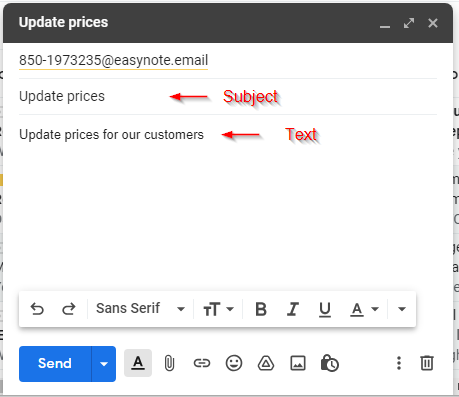
Once you click send, your task will appear inside your project after few minutes under the category Tasks from email.