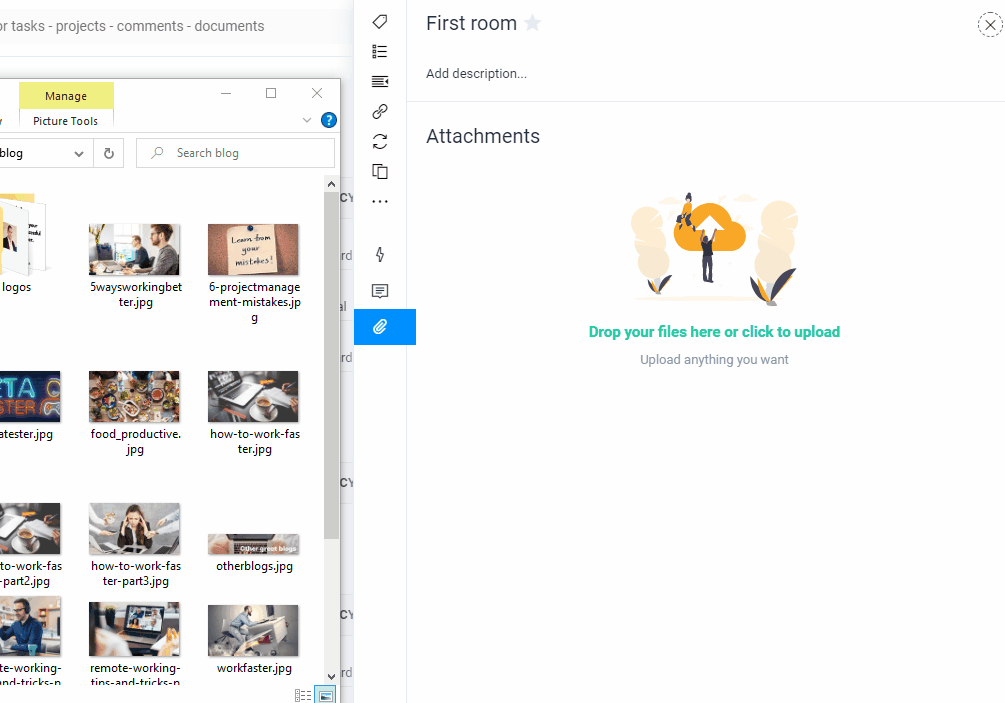Adding attachments, documents or files to a task can be very useful.
This gives you opportunity to help your project organized, you can quickly access to additional information and let others to download files.
So how do you attach files to a task?
Well there are two different ways to add tasks so lets start with option one.
Option 1: Click to add a task.
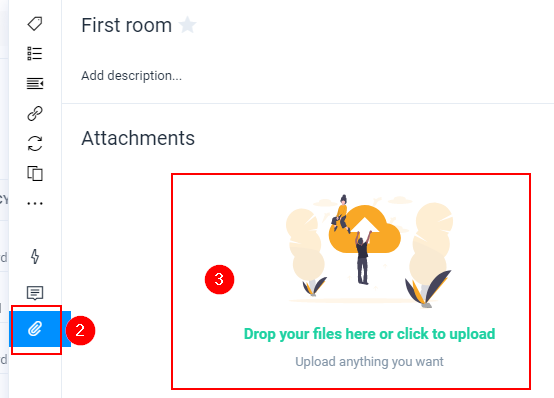
Click on a task to view more information about it
Click on the Attachment icon
Click on the area to the right.
A popup will open to select a file you would like to add
Select a file, and click on upload
Option 2: Drag and drop file on a the entire task
So, there is even quicker way to add a task.
Open a task to view more information about it
Drop your file on the entire area of the task and your file will be uploaded.