The best way to copy a task from one project into another in Easynote is
Start by opening then task to view it
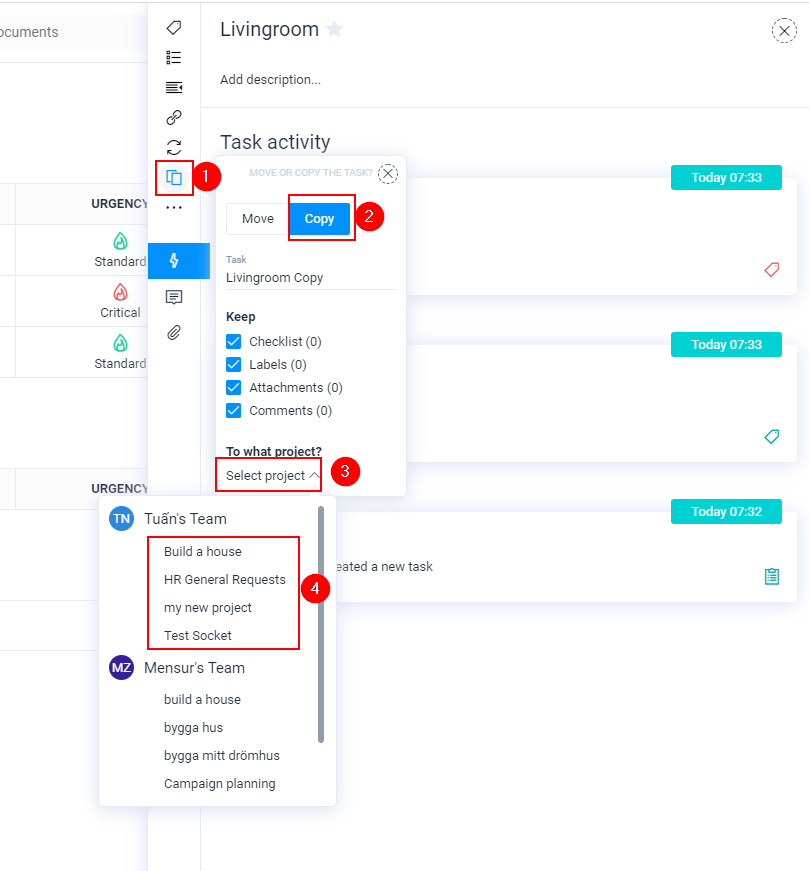
Click on the Copy / Move icon
Click on the Copy tab
Click on the dropdown Select project
Select the project, to where you would like to copy project to
Select to what status you would like to copy project to
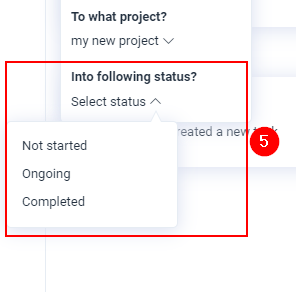
Once you have selected the status, your have made a copy of that task.

