Sometimes if you have tasks that are repetitive you can create a task have it repeated on desired time. This is called a re-occuring task.
To set a task as re-occuring then
Click on a task to open it
Click on the re-occuring icon
Set toggle to ON to enable the re-occuring task
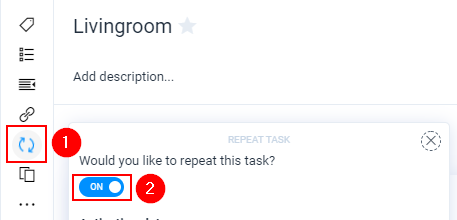
Once you have enabled you re-occuring tasks you will get several options.
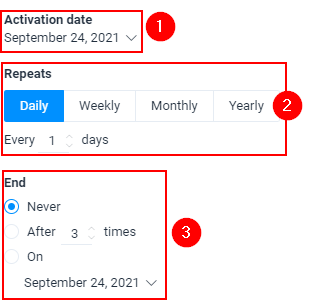
Activation date
Set the date when the activation of the re-occurent start should startRepeats
How often would you like to have this task repeatedEnd
When should the re-occurence end
And this is how simple you enable re-occuring tasks on Easynote

