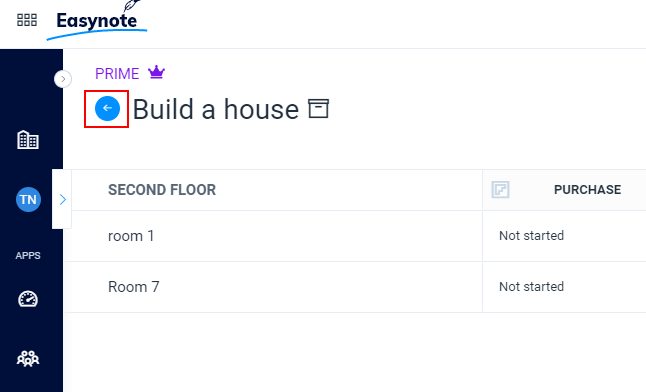So you have archived/completed quite many tasks and you would like to see overview of all archived tasks in your project?
Well, there is a simple way to see all archived tasks.
Click on the COG settings icon
Click on the Archived tasks
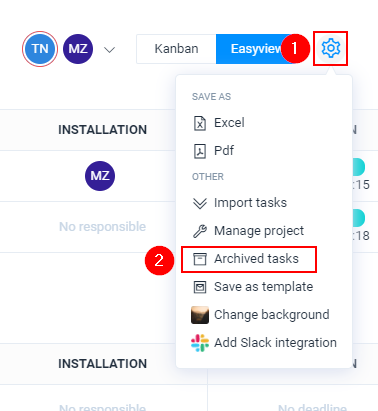
Now you will see a list of all your archived tasks in the project you are working in.
Go back to the overview of all projects
If you are in the overview of archived / completed tasks then to go back to your project simply click on the arrow and you will return back to your project.