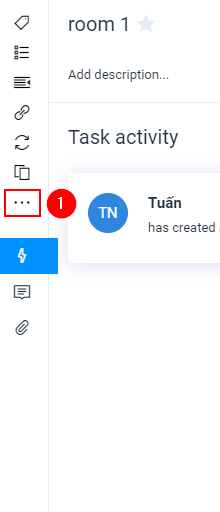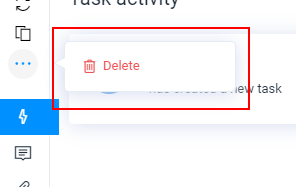One of the most common fuctions on Easynote is to delete a task. On Easynote
there are several ways to delete tasks, so let us show you those.
Option 1. Rightclick on a task, and delete
Go to Easyview or Kanban view
Rightclick on the task
Click the delete button
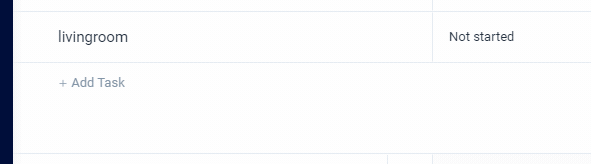
Option 2. Open a task, Hit Delete key, on your keyboard
The second way to delete a task, is to
Click on a task to open it,
HIt Delete key on your keyboard,
on your keyboard
Click Yes to delete it.
Option 3. Open a task, click 2 dots and delete
There third way to delete a task is
Click on a task to open it
Click on 2 dots to show more options
Click on the popup button which says delete