When you are done with a task in Easynote or you would mark it as completed, then you can archive a task.
There are 2 different ways to archive a task.
Option 1. Rightclick on a task, and archive
The first option to archive a task, is to
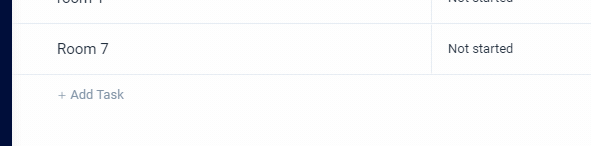
Rightclick on a task
Click on the archive button
Option 2. Click on edit button, then archive a task
The second way to delete a task is to
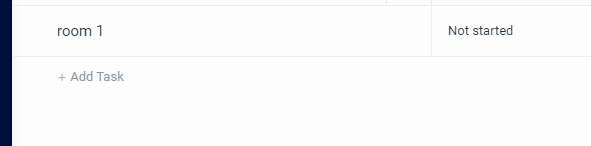
Hover over task name
Click on the edit button
Click on the archive button

