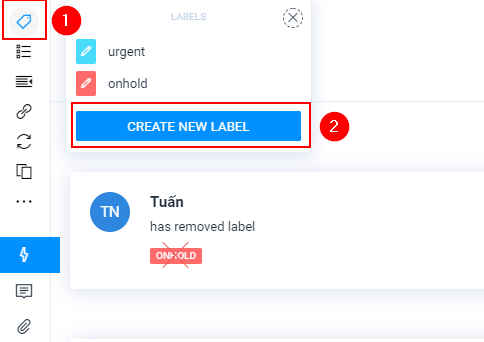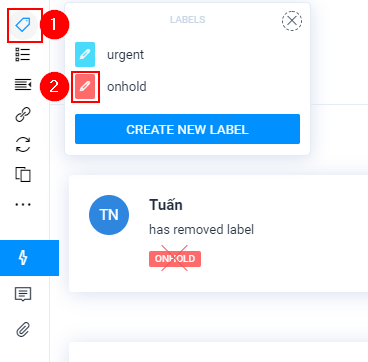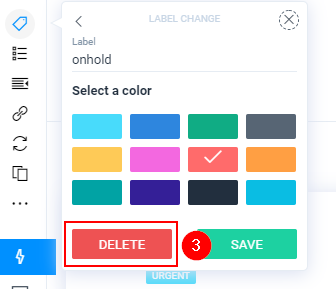Labels are really good if you need to organize your tasks in certain way or maybe you want them to get certain type of attention.
So let us show you how you can set labels on tasks
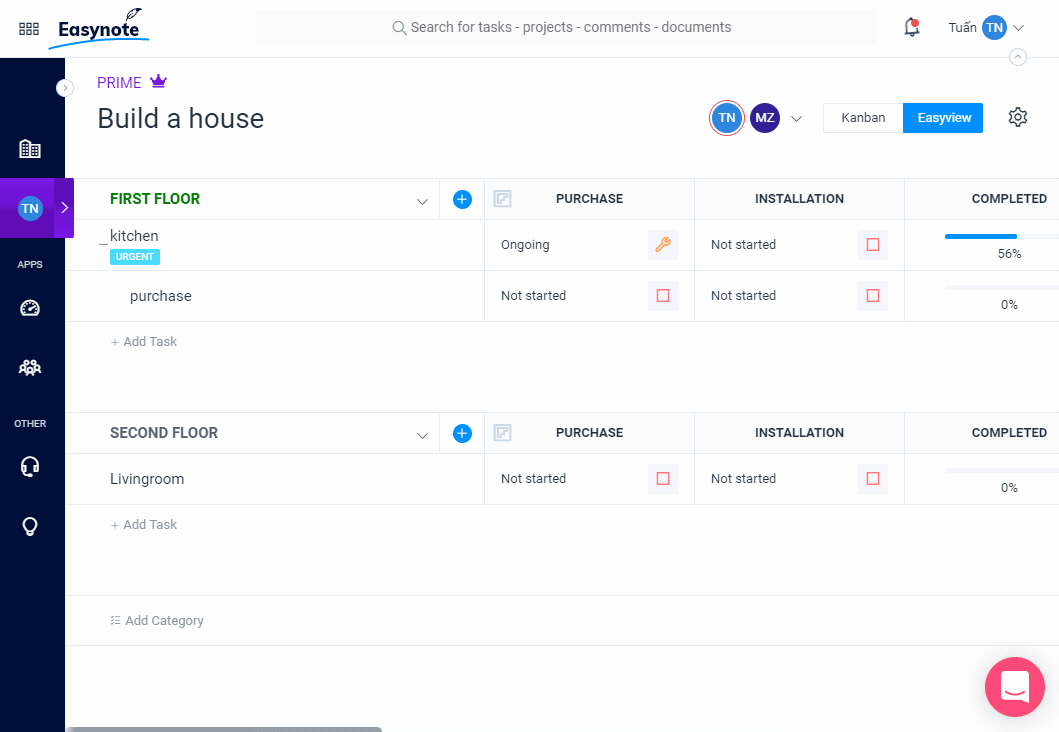
How to set label on task
Click on task to open it
Click on the label icon
Click on the Create New Label button
Set a label name
Select a label color
Click on Save
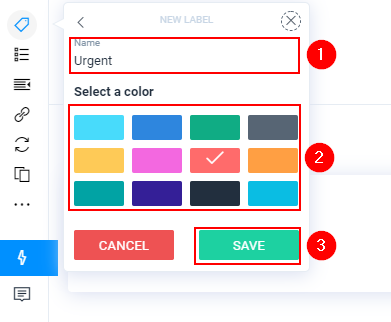
How to edit a label name
To edit a label name
Click on the labels icon
Click on the color, next to the label
Change to desired name and click on Save button
How to delete a label
If you would like to delete a label
Click on the labels icon
Click on the color, next to the label
In the new menu, click the Delete button
Now the label has been deleted