The time estimate widget is a great way to see how much time things will take or how much they have taken.
How to add the time estimate widget?
Click on the + to add new widget and widget window will open.
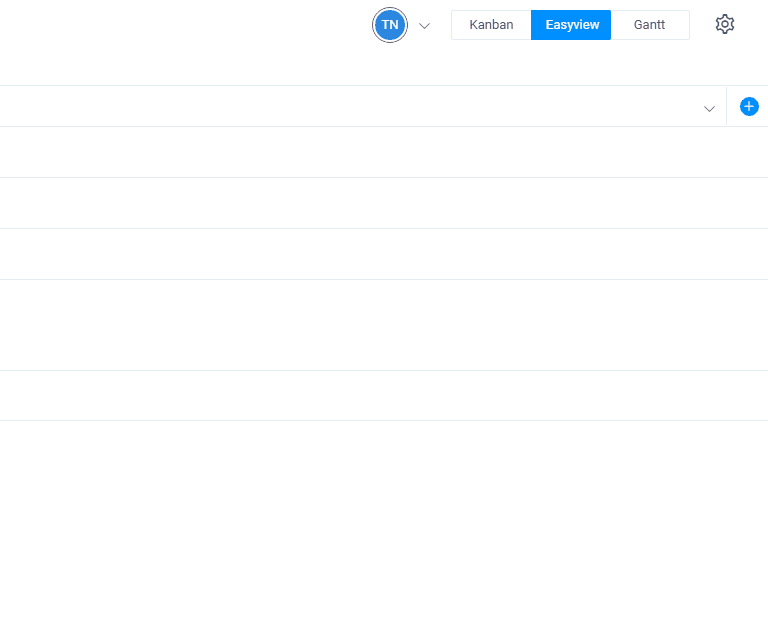
Then click on Estimate widget to add it
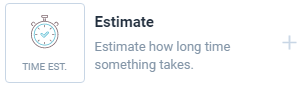
How to use the time estimate widget?
Once you have added the time estimate widget you can then
add hours, times or seconds into your widget.
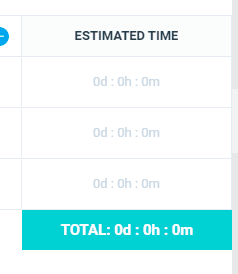
You can also on the bottom to get the time in hours instead of days.
Let us show you.

Remember: You can rename the widget into anything you would like to, by clicking on the title of it.

