Each task on Easynote has unique ID, and the Task ID widget will display unique ID of each task. This is very useful if you want to refer to a task, because no other task can have same ID on Easynote.
How to add the task id widget?
Click on the + to add new widget and widget window will open.
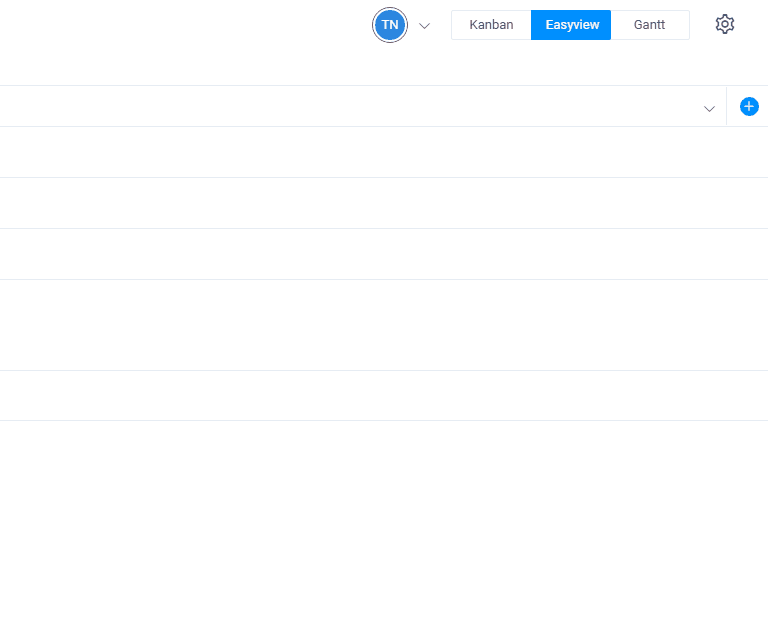
Then click on Task ID widget to add it
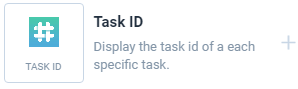
How to use the task id widget?
As soon you have added the task id widget, you will see the task id's of each task.
To copy the number simply click on the id, and it will be copied in your clipboard.
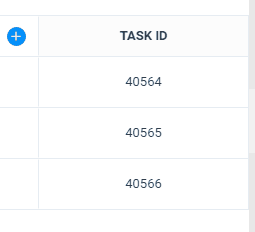
Remember: You can rename the widget into anything you would like to, by clicking on the title of it.

