The checkbox widget is super simple way to mark something or tick something as done or what ever you decide to name it.
How to add the progress (completed) widget?
Click on the + to add new widget and widget window will open.
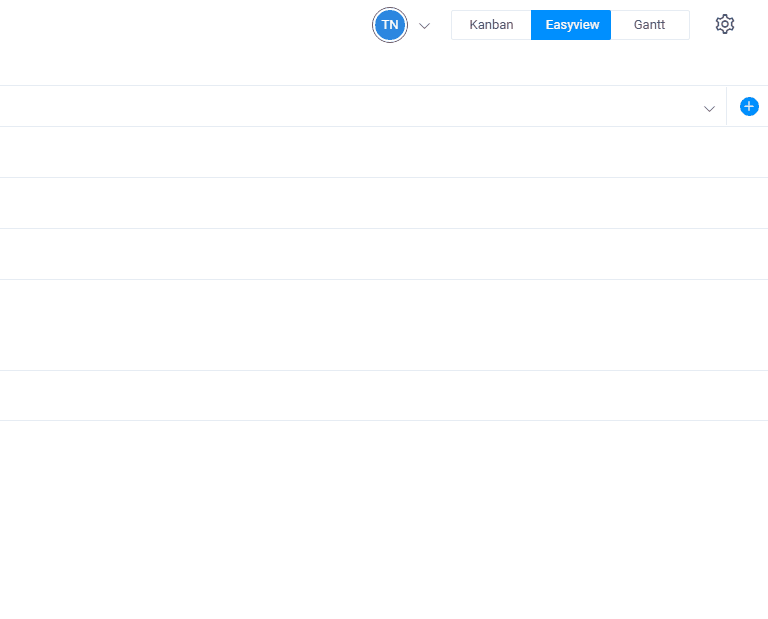
Then click on Check widget to add it
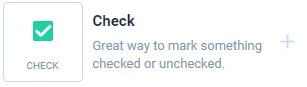
How to use the check widget?
Once you have added the check widget, simply click on the checkbox to mark or unmark the task.
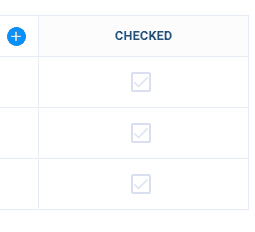
Remember: You can rename the widget into anything you would like to, by clicking on the title of it.

