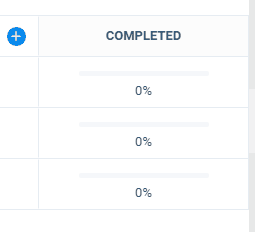The completed or progress widget lets you use the slider to mark how many percent something is done.
How to add the progress (completed) widget?
Click on the + to add new widget and widget window will open.
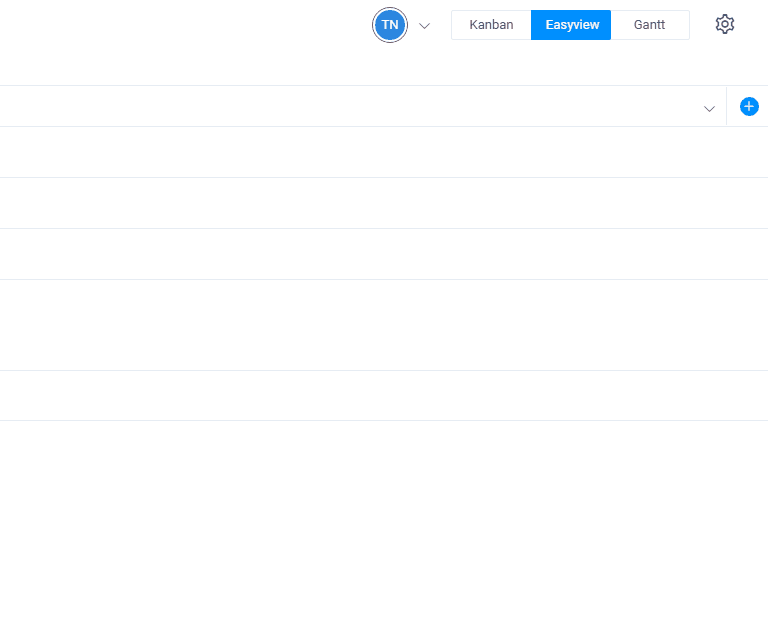
Then click on the completed / progress widget to add it.
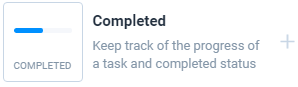
How to set different progresses in the completed widget?
Open the completed widget, and move the slider to desired position.