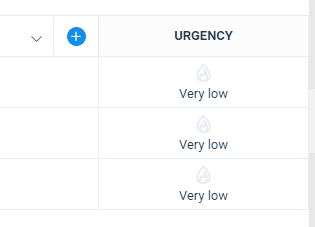The urgency widget lets you set different urgencies to your tasks.
In the urgency widget we have following urgencies:
Very low (Gray)
Low (Blue)
Standar (Green)
High (Yellow)
Critical (Red)
How to add the urgency widget?
Click on the + to add new widget and widget window will open.
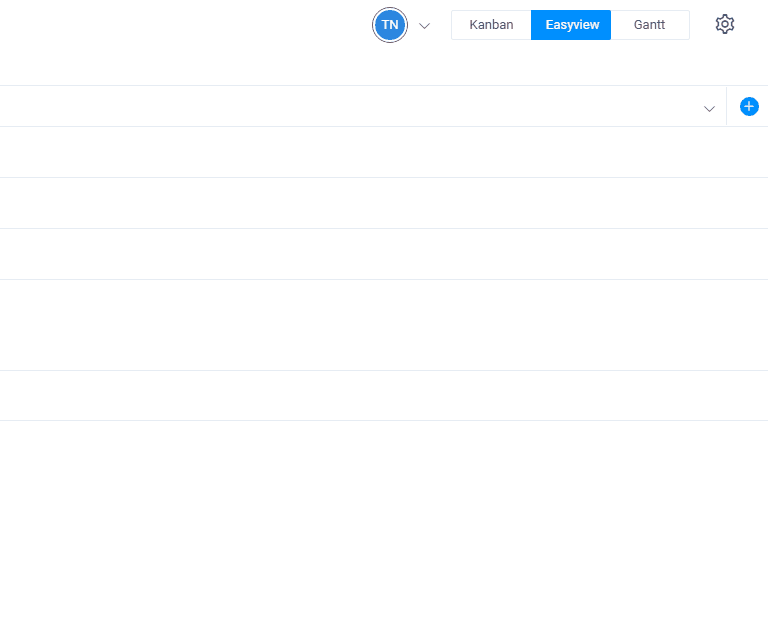
Then click on the urgency widget to add it.
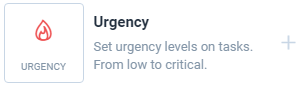
How to set a urgency?
Click on the urgency widget, and select one of the urgencies.