If you would like to delete your account (and we are sorry to see you leave) then you can go to the Settings or
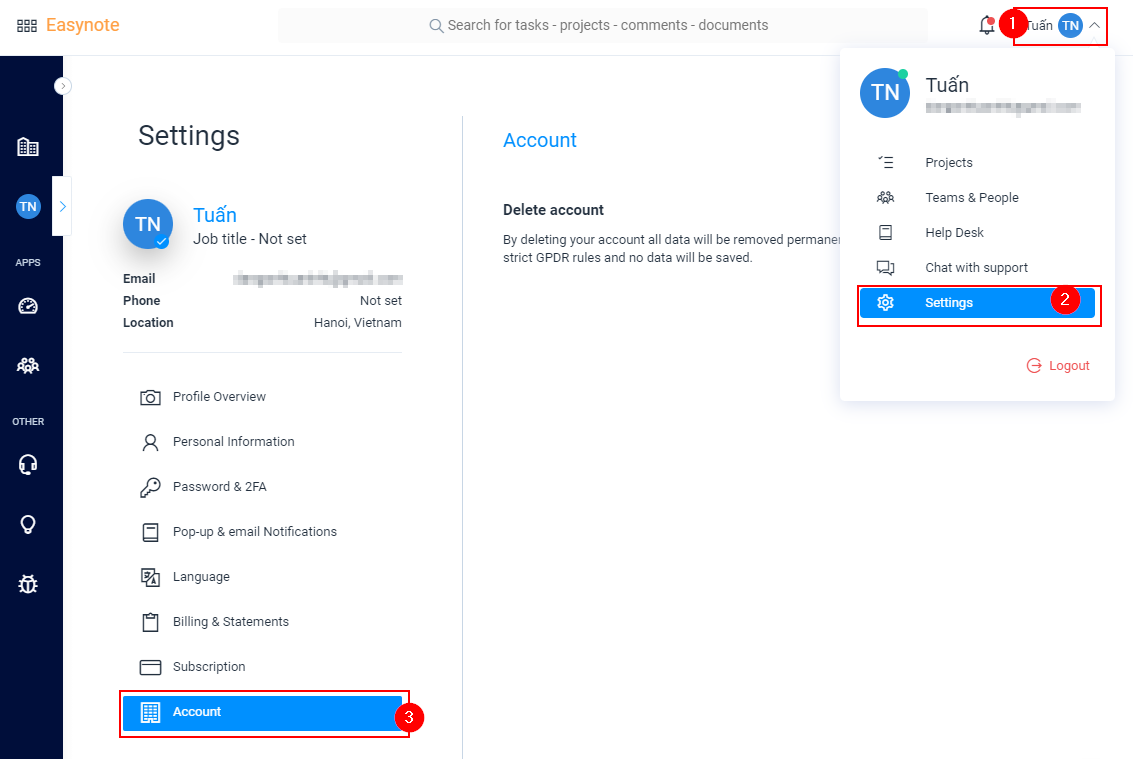
Click on your name in top right corner
Click on Settings
To the left click on the Account
Once you have change to the account click on the DELETE ACCOUNT button
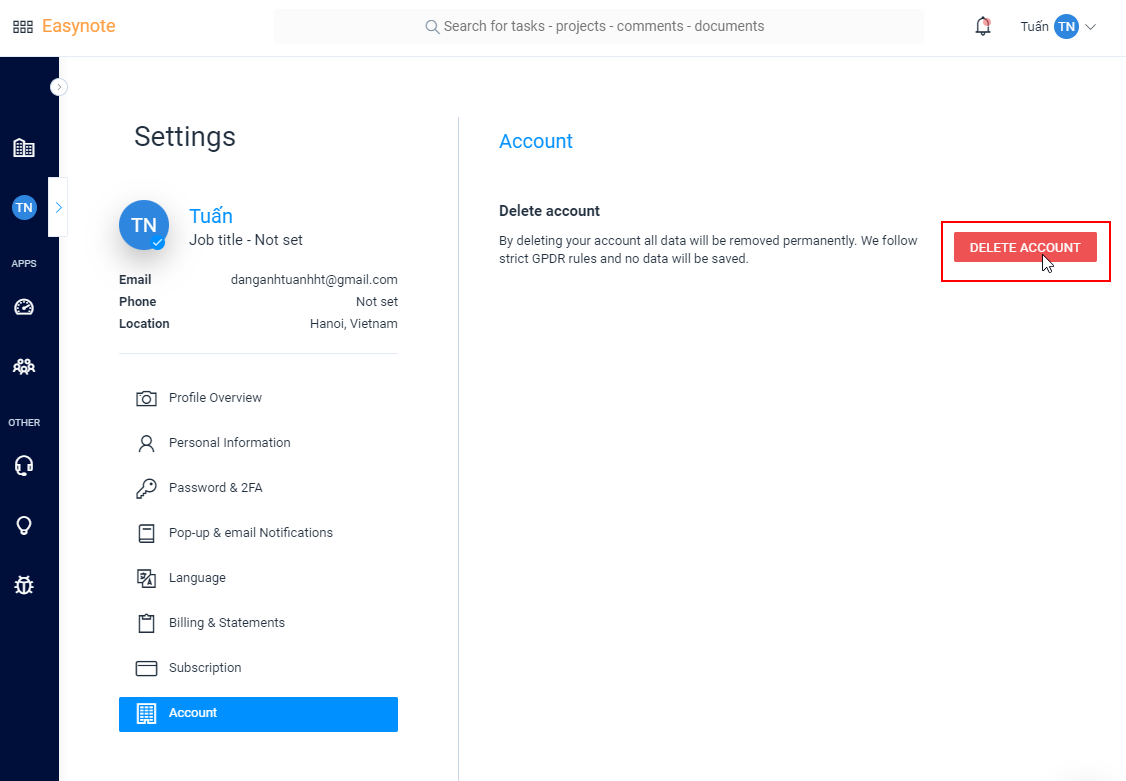
Once you have clicked on DELETE ACCOUNT you will be forwarded to another page
In this page please provide following
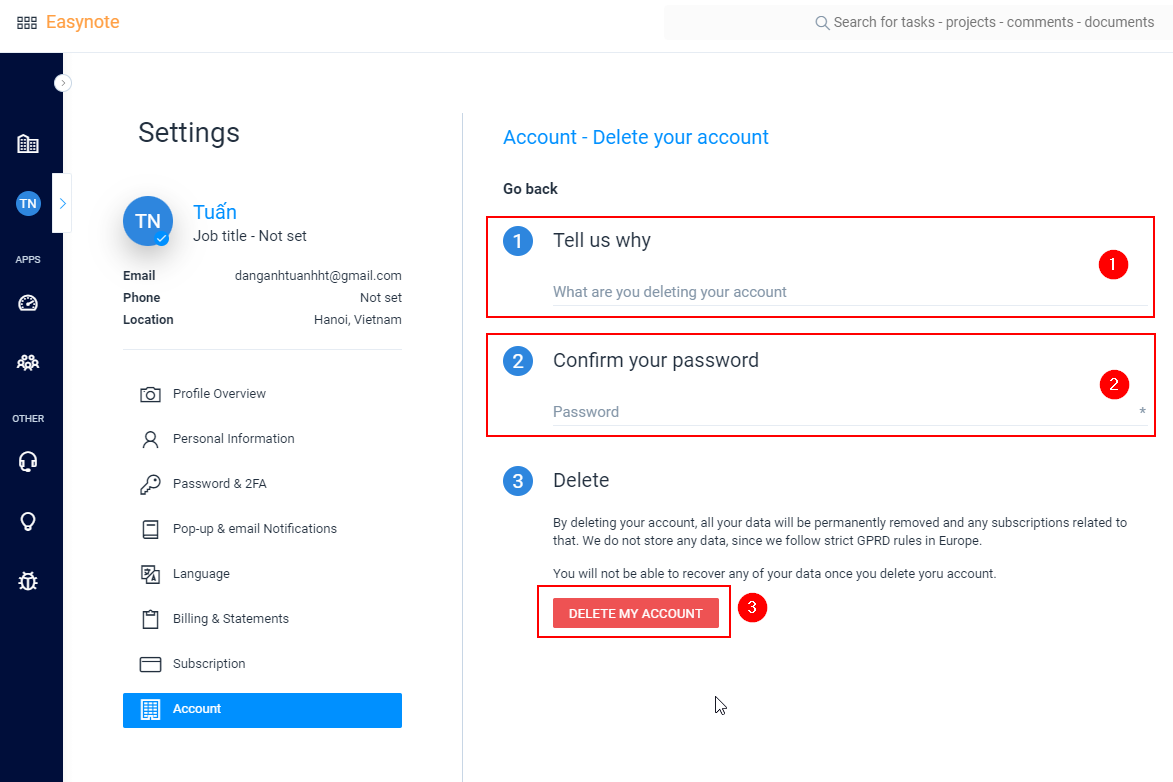
Tell us why you would like to delete your account
Enter your account password
Click on DELETE MY ACCOUNT
IMPORTANT! Once you have deleted your account, it's impossible to recover any data related to it. We don't save any or your data and everything will be deleted permanently!

