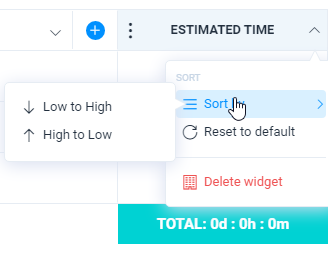So each widgets, have the option to filter the data in different ways.
This help you to sort and filter your data in Easyview how you would like to.
Let's look at some of the filtering options in different widgets.
People widget filtering
The people widget can be sorted in 3 different ways
All people - Show all people responsible
Where I'm responsible - Tasks where you are only responsible
Another people - Click on each project member to see the tasks they are reponsible for.
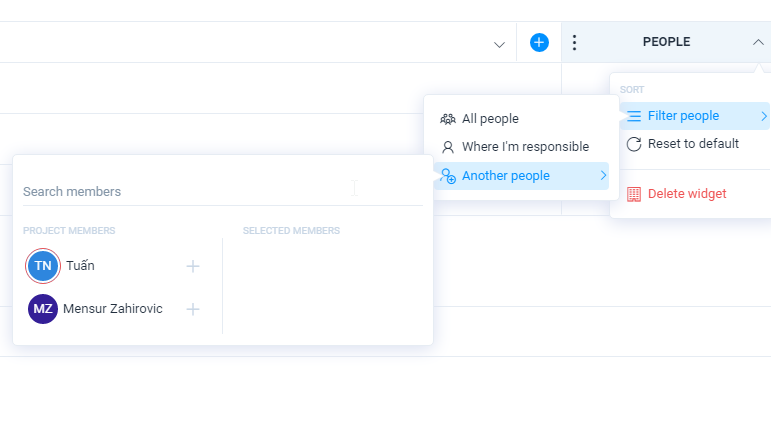
Remember that you can reset your filter by clicking on Reset to default
Status widget filtering
You can sort you statuses in 2 different ways
By different statuses
Or by A-Z / Z-A
When you select filter status, click on each status, and you will display all tasks with the only that status that you have selected.
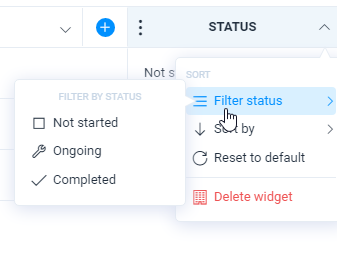
Sort your statuses from A-Z or Z-A
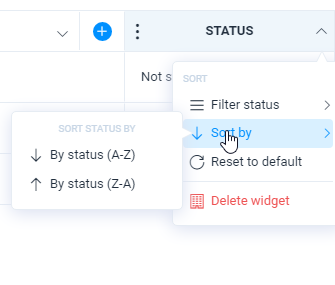
Progress / Completed widget filtering
Filter your progress eighter with lowest completed progress or highest compeled progress.
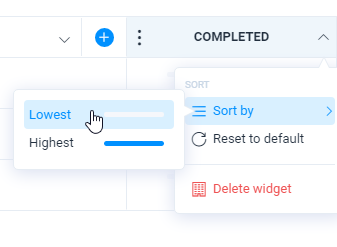
Urgency widget filtering
You can sort your urgencies from lowest to highest or highest to lowest
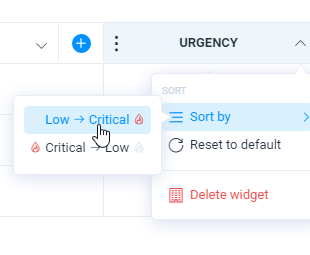
Deadline widget filtering
In the deadline widget filtering you can filter tasks that are most critical or least critical
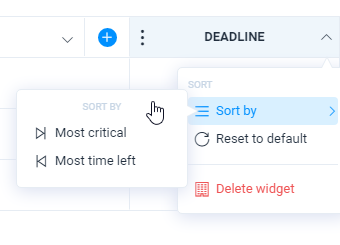
Rating widget filtering
Sort the filtering of the rating widget from low-high or high-low
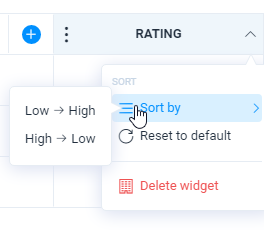
Numbers widget filtering
When using the number widget, you can then filter you data from Low to High or High to Low
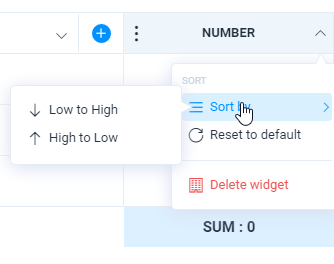
Estimate widget
If you have entered any time in your estimate widget, then you can sort the the tasks with lowest number entered to highest number entered