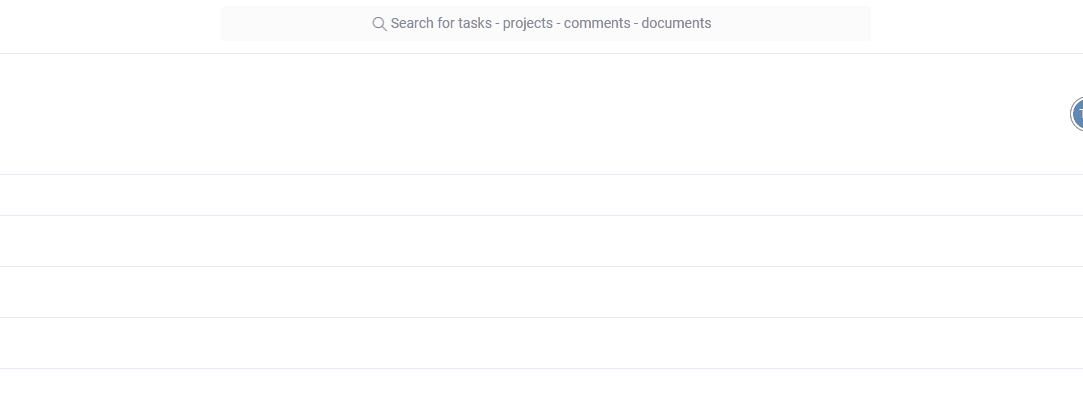So the AnySearch, the most powerful search engine in Easynote.
It's so powerful, that you can search for anything inside entire Easynote, in real time!
Search for
Tasks
Documents/attachments/files
Comments
Projects
for now......
So how does AnySearch work?
It's super easy! Simply click on the top and start search anything.
Hint: You can quickly open the AnySearch with CTRL+C (Windows) or CMD+C (Mac) with you keyboard
So let's start searching.
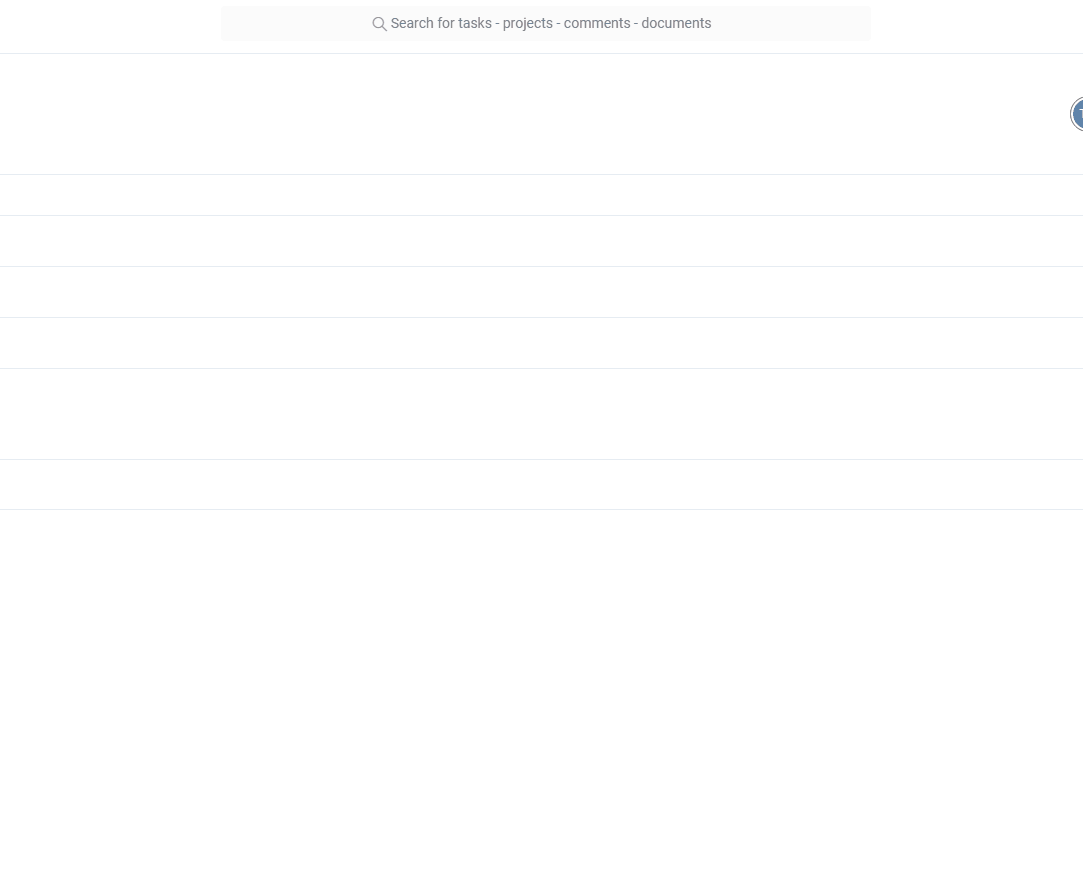
As you can see, Easynote is searching as you are typing, across entire Easynote, in all your projects
However there is another smart thing built in.
You can only search for a certain type of data.
comments:
attachments:
projects:
task:
So if you would like to search only for tasks in this case just type task: taskname and it will only search for tasks.
Let us show you.