If you would like to delete someone from your team them you need to:
Go to Teams and People
Select the team which you are owner of or administrator of
In team members, find the member you would like to delete
and click on the COG icon to the rightClick on the link Remove from this team
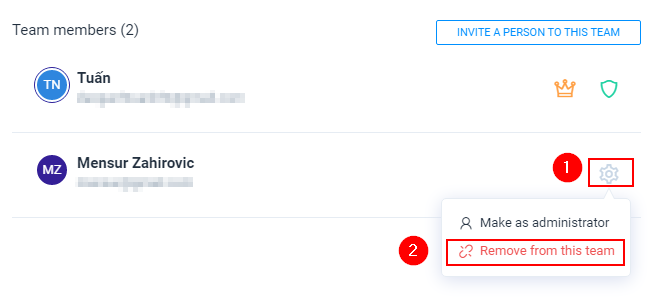
Note: The person which you remove from your team, will no longer have access to any projects created in the team you are removing them from.

