So you can have both team administrators and project administrators.
Why would you need a team administrators.
Well, imagine you are working for a company of 500 employees and they all need to be part of your team. I'm sure you don't want to manage all these people who should have access to Easynote or not.
So we have created administrator access, where you can invite more people to manage all the other people of your team.
How do you set someone as administrator of your team?
Go to Teams and People
Select the team you are owner of or admin of
Find the person, which you would like to give administrator access to
Note: This person must be part of your team
Click on the COG icon to the right

Once you have clicked on the icon a menu will pop up.
Click on the link Make as administrator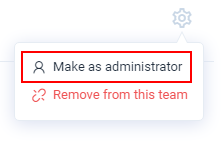
Once you have made them as administrator they will have a shield next to their name, indicating that they are administrator of your team.

How to remove someone as administrator
Follow the steps above from 1-5
Click then Remove as admistrator
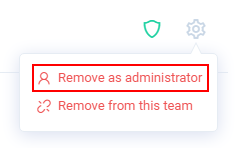
The user will be now be removed as asministrator

