By default, Easynote is creating different colors for each category you are creating, however you can set your own custom color of your category.
This is how you change a color of a category
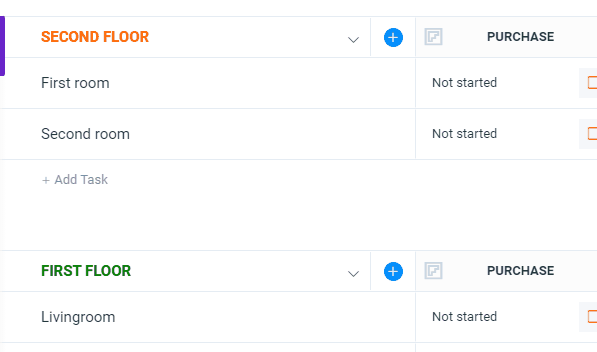
Click on a category name, to edit it
To the right, click on the color picker
Change to desired color

