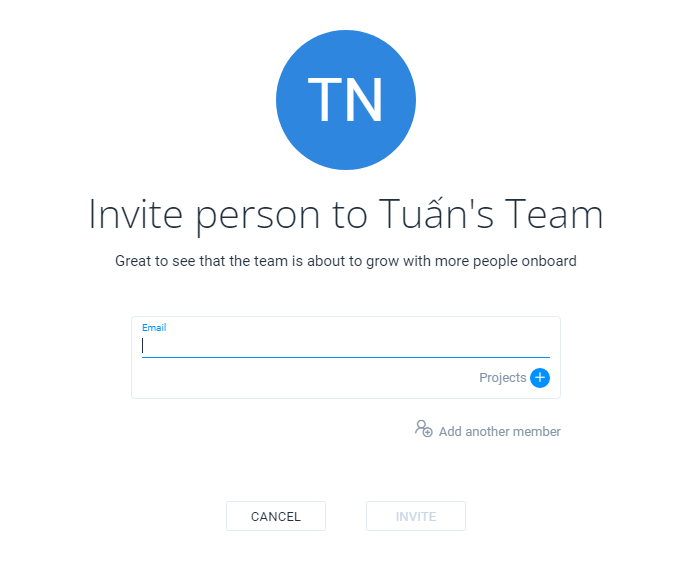One of the most important things in Easynote, is to invite someone to a team.
It means basicly, that you are inviting someone to be part of your company.
Once they are part of your team, then you can invite them to different projects.
Which means, this is super important.
Okay, so how do you invite someone to your team.
First of all: Only a owner or administrator of a team can invite someone to the team.
Now that we have that out of the way, here are two different ways to invite
Option 1: Easy and quick way to invite someone to your team
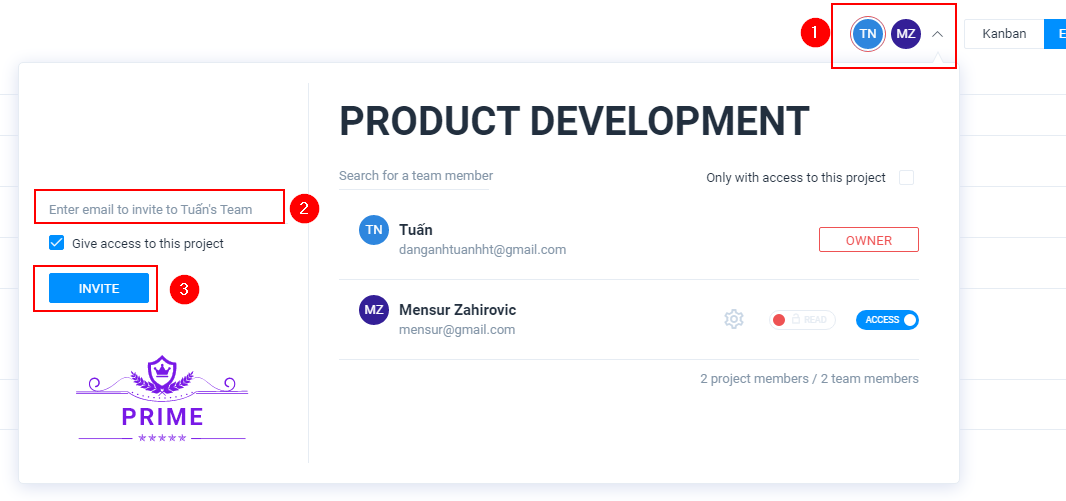
Click on the avatars
To the left, enter the email of the person you would like to invite to your team
Click on invite
This is how simple it is to invite some to your team. They will now get an invitation to your team where they need to finish their registration.
Option 2: Go to Teams and People, and invite people from there
Go to Teams and People
Click on Invite someone to your team

You will be taken to another screen, and then enter the email of the person which you would like to invite.