So when you are using Easynote, you are paying for the license for the team members. And if you would like to know who your team members are and how many seats you have bought and used the this is the guide for you.
So the first step is
Go to Teams and People
Select the team you are owner of or administrator of
You will see a view like this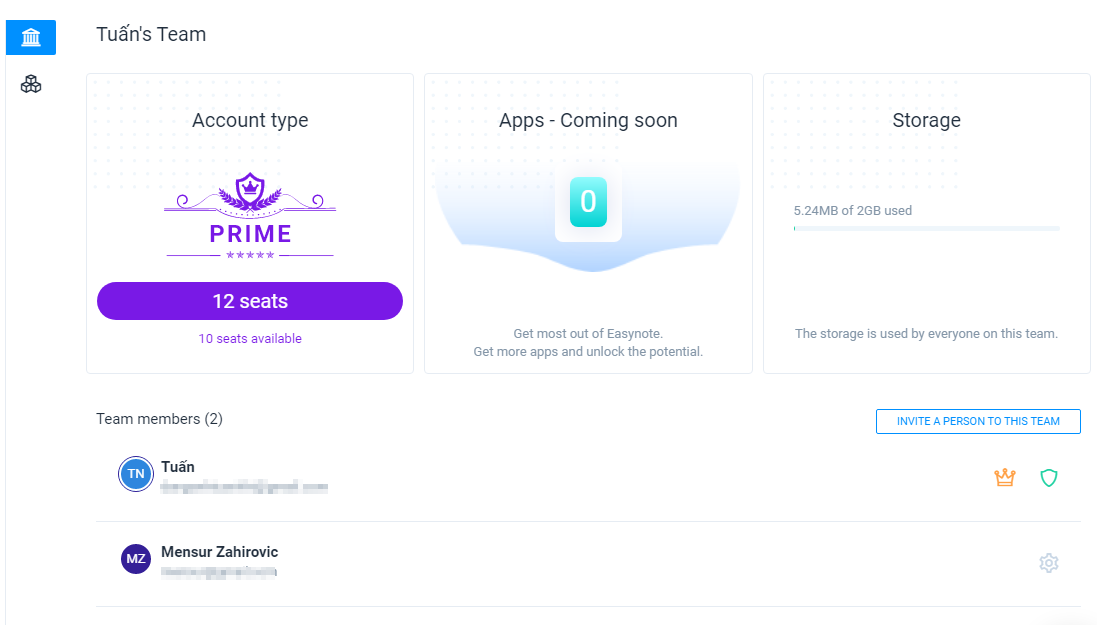
The account types, number of seats purchased and available.
So the account type indicating few things
It indicates what kind of the account you have on your team
Number of seats purchased for that team
Number of seats available left
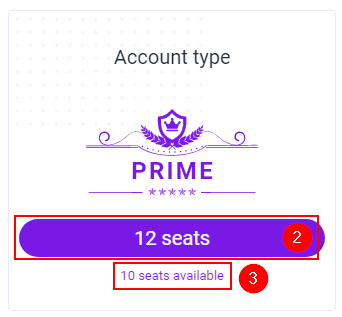
How to see all team members in the team.
Once you are in the selected them at the bottom you will see a list of all team members and the total count.
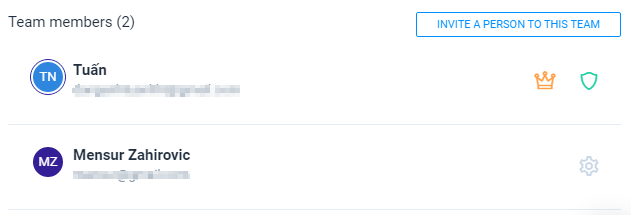
How to see who is the owner of the team?
An icon with a golden crown, is indicating who is the owner of the team

How to see who is the administrator of the team?
An icon with green shield is indicating who is the administrator of the team


